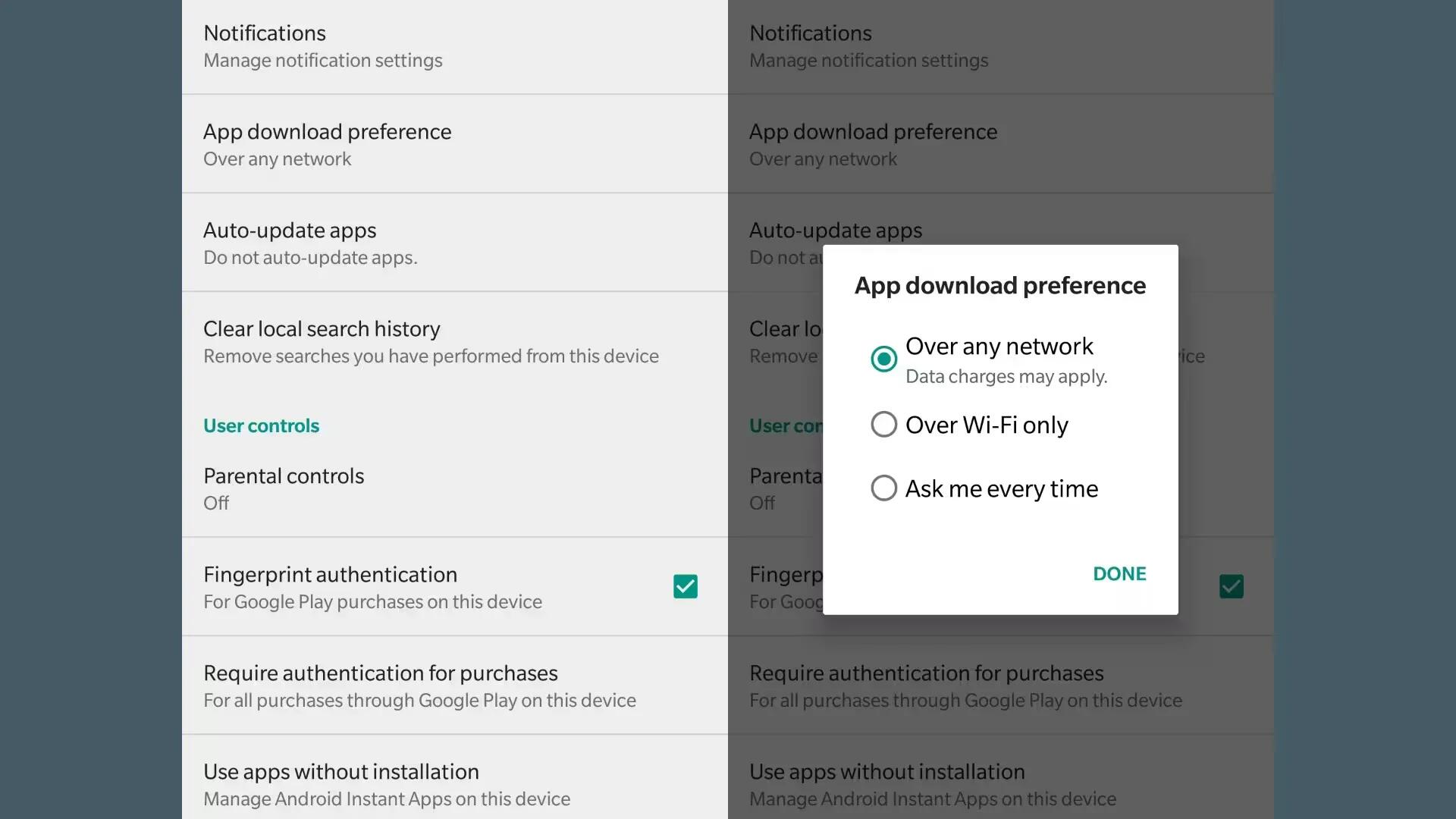Google has introduced “App download preference” to Play Store that will allow users to choose whether or not to use the mobile network to download apps. You can find the “App download preferences” in the Settings menu for the Play Store.
By default, the Play Store app is set to download over any network – mobile or Wi-Fi. However, with the recent update, you can set it to download over Wi-Fi only or to have it ask you every time.
The “over any network” option will allow you to download whatever app you want, regardless of whether you’re on WiFi or just using your mobile data. This is for those who are not worried they’ll exceed their data cap.
If you select the “Over Wi-Fi only”, you can still hit the “Download” button next to an app, but the phone will not download the app until you are connected to a WI-Fi network. This option will be useful for those who are frequently hitting their mobile data limit. There is also the option to disable these prompts, meaning that when you set it once, you will not have to worry about it again.
The “Ask me every time” option will show a pop-up box, so you can still manually choose whether to go ahead with the app download. The pop-up will only appear if you are trying to download an app while you’re on your mobile data. For those who might appreciate these prompts, especially when roaming, you can enable that as well.
This new feature appears to be part of a server-side update. Therefore, if you have not seen the app download option in your current app, just wait.