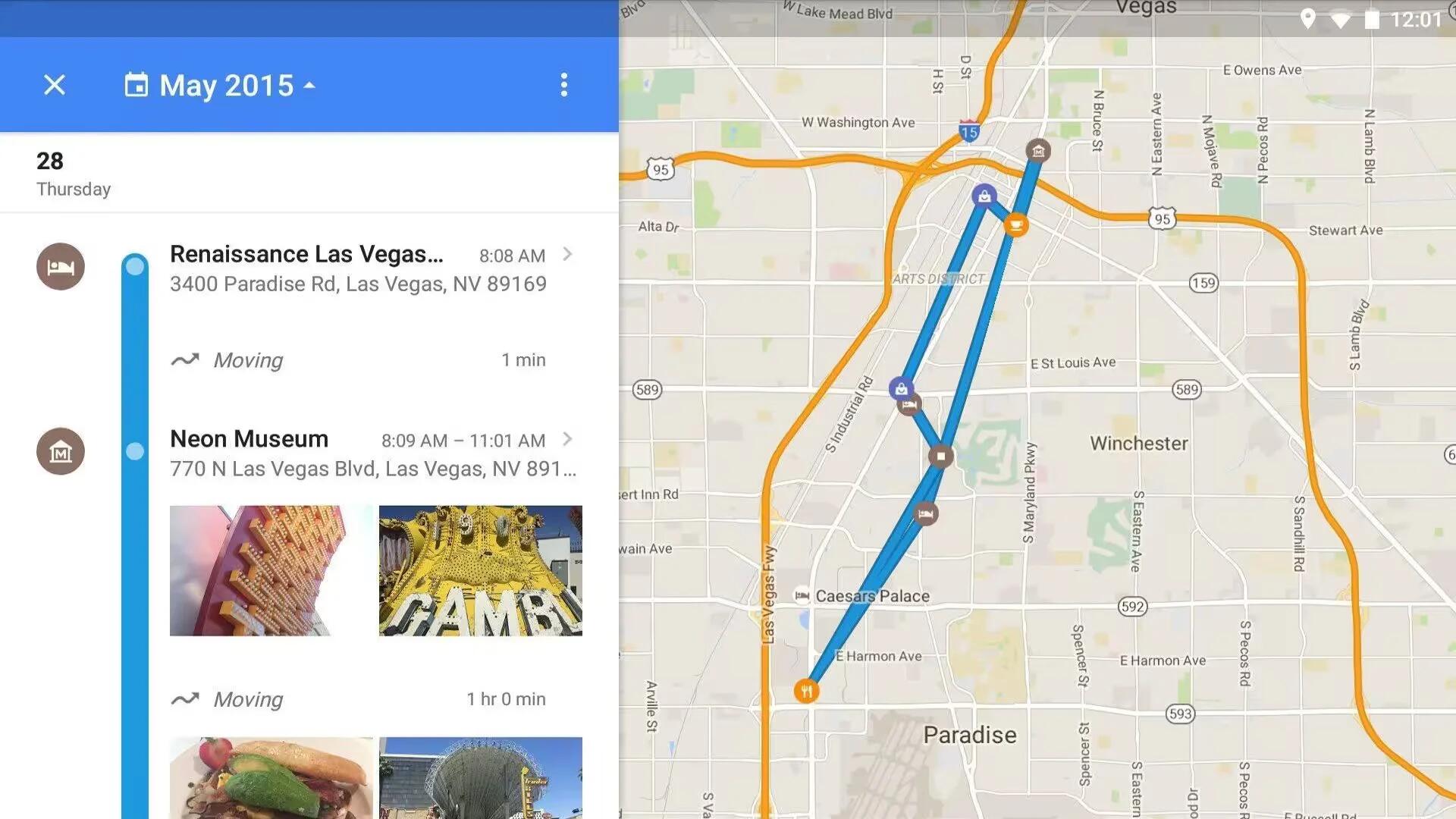Google has recently updated Google Maps for iOS and adds Timeline feature to the app. The timeline feature is first introduced for Android a few months ago. The feature allows Google Maps to display a timeline of all the places they have visited over a day.
Since the timeline feature does not always use your precise location, it is possible that some of the places marked by it are inaccurate. So, Google is providing users with the option of editing the location so that they ensure that the location info in their timeline is as accurate as possible.
You can now quickly access Your Timeline from the place cards of locations or businesses you’ve previously visited. So if you went to Point Reyes National Seashore a few days ago, the dates of your past visits will appear on the place card (only visible to you). From there you can tap directly into Your Timeline to get the dates and details of your visits and rediscover the experience.
Users can optionally receive monthly summary emails, and place cards will now include the dates of past visits. Google suggested that the Timeline can be useful for remembering discoveries, or figuring out when a particular errand was done.
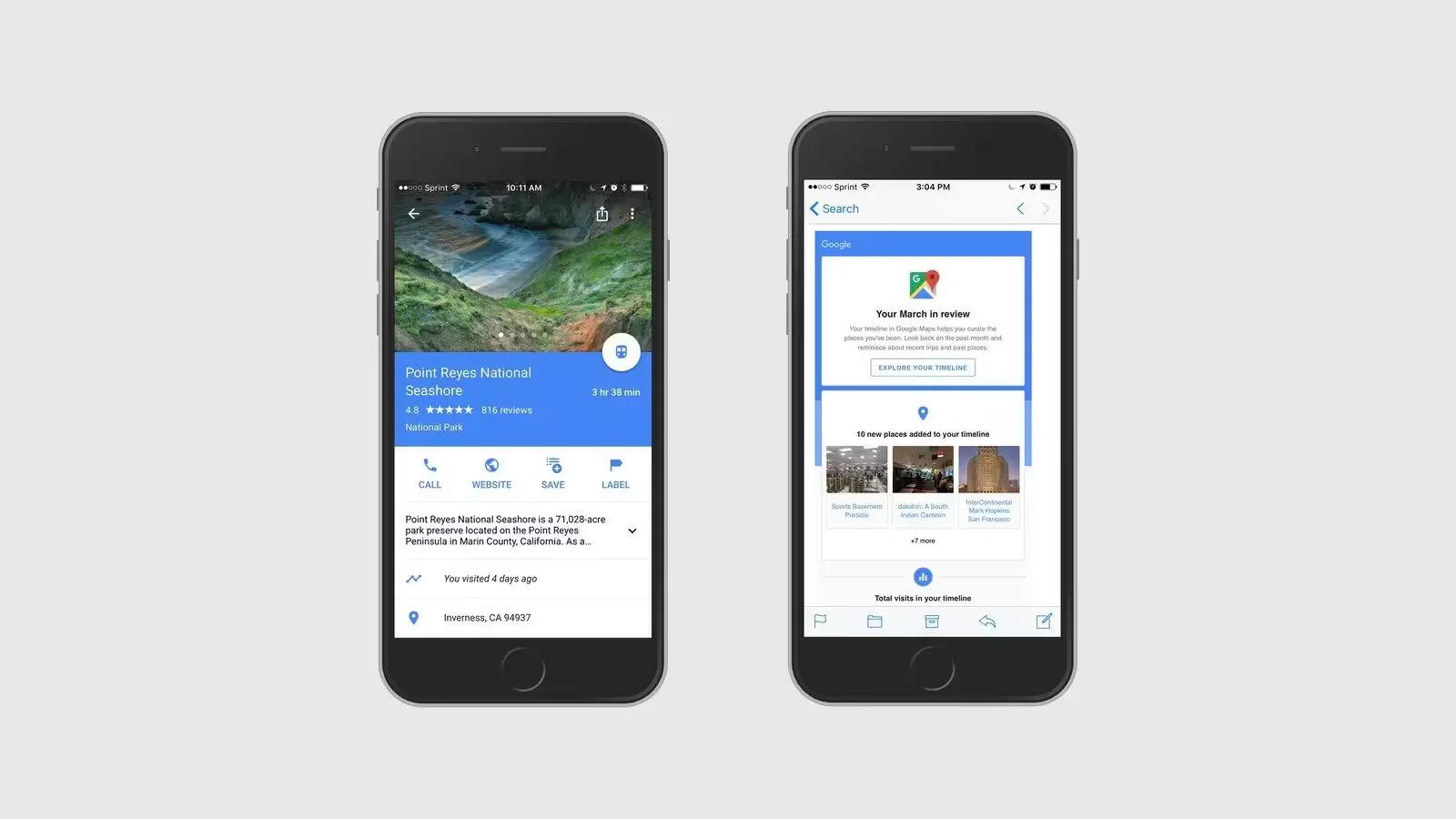
Additionally, Google offers users with a bunch of transportation modes like surfing to snowshoeing etc and also provides options to delete a particular day, date, or the full location history from the timeline.
Google will also send a monthly email summarizing the various locations, cities, countries, and places that a user visited in that month.
Sometimes you need a reminder to stop and smell the roses. So you can now receive monthly emails summarizing the cities, countries, and places you’ve visited — all in one place. To manage these email settings, open the settings tab from Your Timeline, and toggle “Timeline emails” on or off.
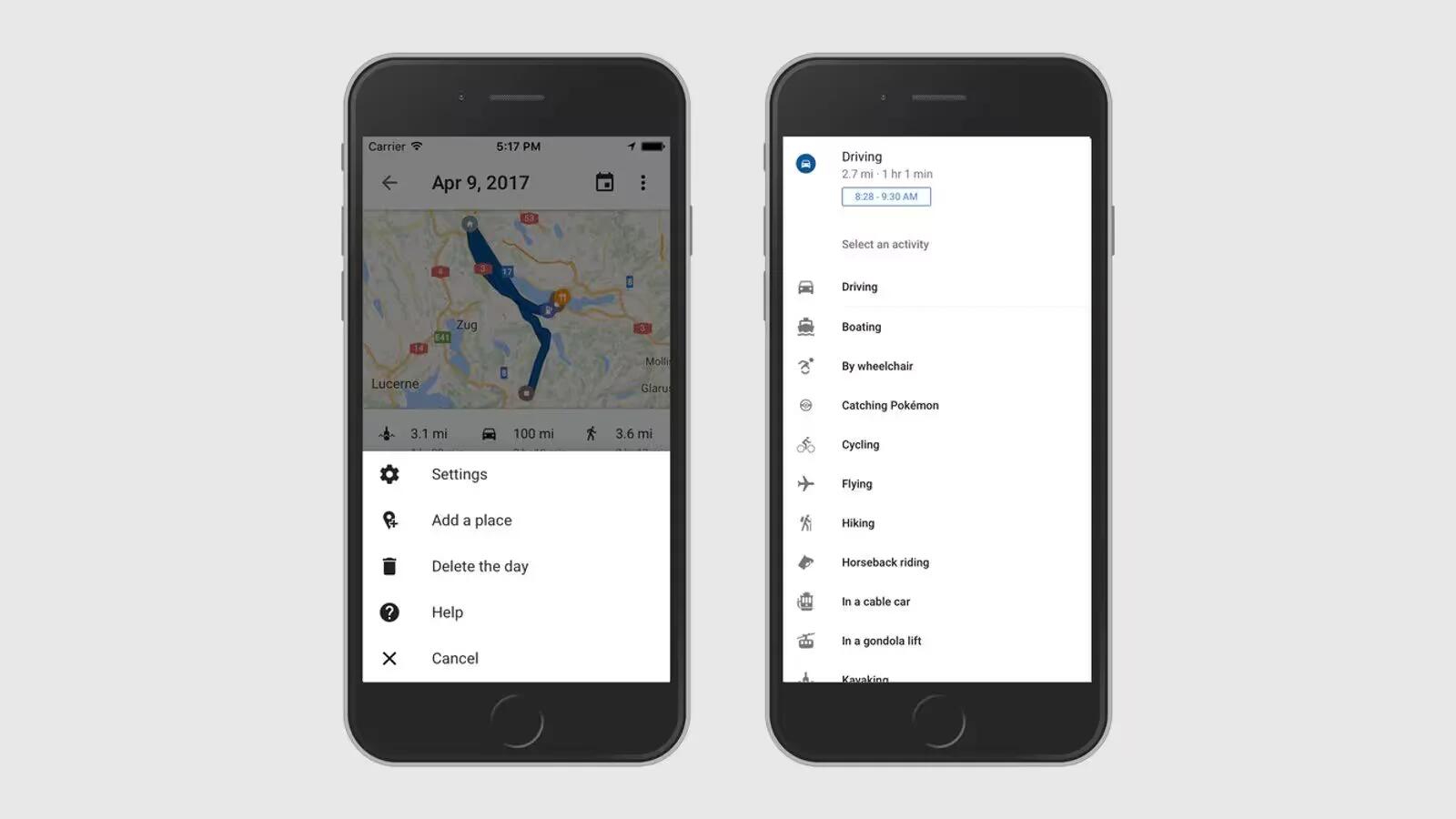
To address privacy concerns, Google says the data will be kept private for users and will not be displayed to anyone else. You can also delete single or multiple days, or else wipe your entire history.
The update is rolling out beginning today, and it will take some time for all users to receive it. On Monday Google updated Maps with an iOS Directions widget, as well as location-sharing in Messages.
See Also: Â Google Maps Adds Location Sharing Feature