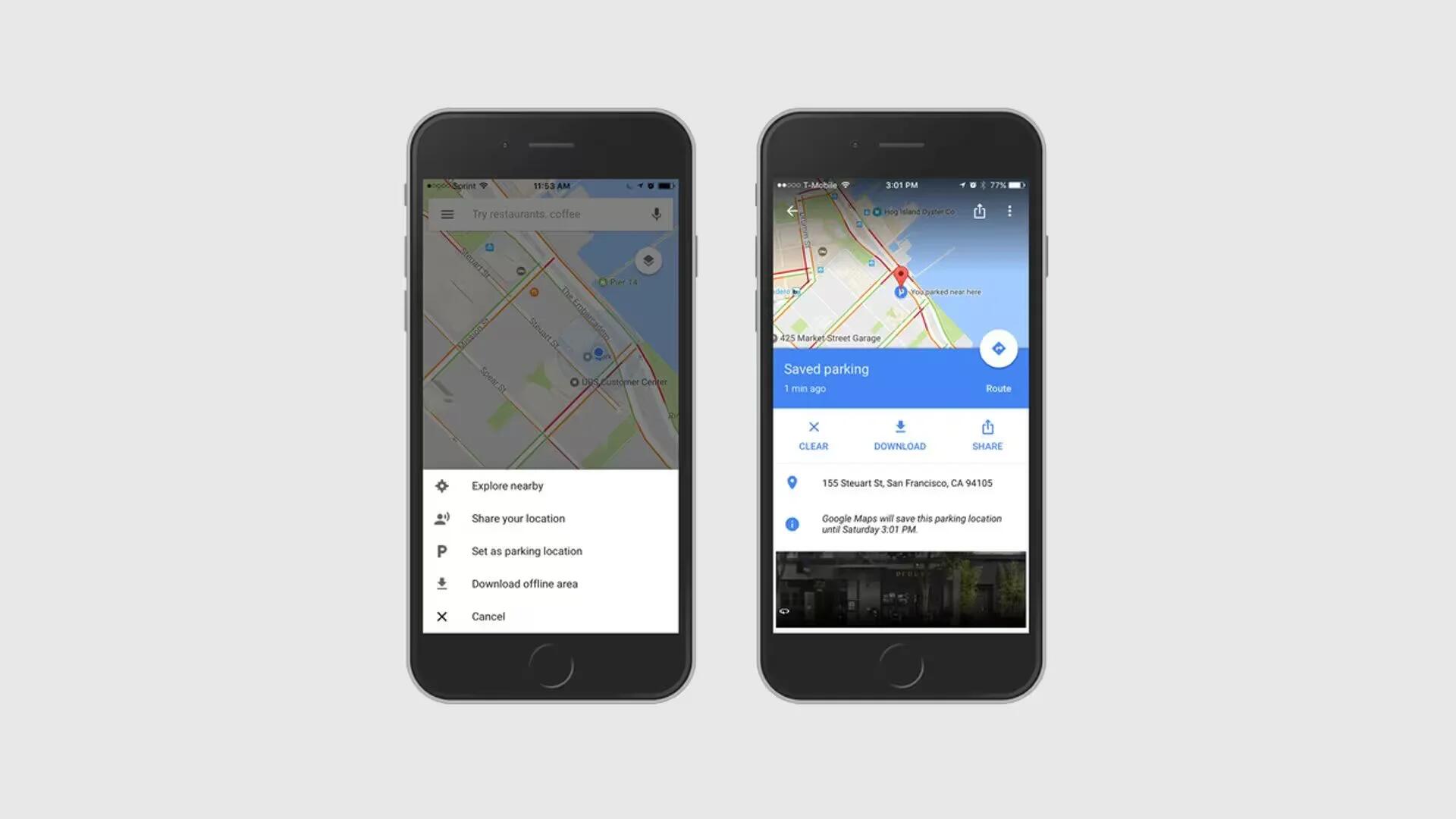Last Month, Google introduced a new parking feature in Google Maps, which like all Google updates, was first available on Android. For iOS users who have been missing out, not to fear as Google has announced that the parking reminder feature is now available on the iOS version of the app.
The parking feature allows you to mark the location of your parked car in the Google Maps app. To use it, just park your car, open Google Maps, and tap on the blue location dot and Google will show you a new “save your parking” option. Now, you can tap on this and Google will save your rough location. The new interface will save your current location and slap a big “P” icon on the map.
According to Google’s blog post, the experience offered is pretty much the same as the version on Android.
On iOS, the new experience is pretty similar. Tap on the blue dot and then tap on “Set as parking location” to add your parking spot to the map itself. Tap on the parking label on the map to open up your parking card and do things like share it with friends and view pictures of your parking area.
Google also reminds users that this is in addition to the automatic parking detection built into the app. There is also the added convenience if your phone were to be connected to your car via USB audio or Bluetooth. If you connect your iPhone to your car, your parking spot will be automatically added to the map when you disconnect and exit the vehicle.
This is in addition to the automatic parking detection you might have already noticed in Google Maps for iOS. If you connect to your car using USB audio or Bluetooth, your parking spot will be automatically added to the map when you disconnect and exit the vehicle.
The feature is available in the recent update, so you will want to update your app to the most recent version to get it. Note that Apple Maps already offers up a similar feature but if you are more of a Google Maps kind of person then this update will be a much-welcome one.