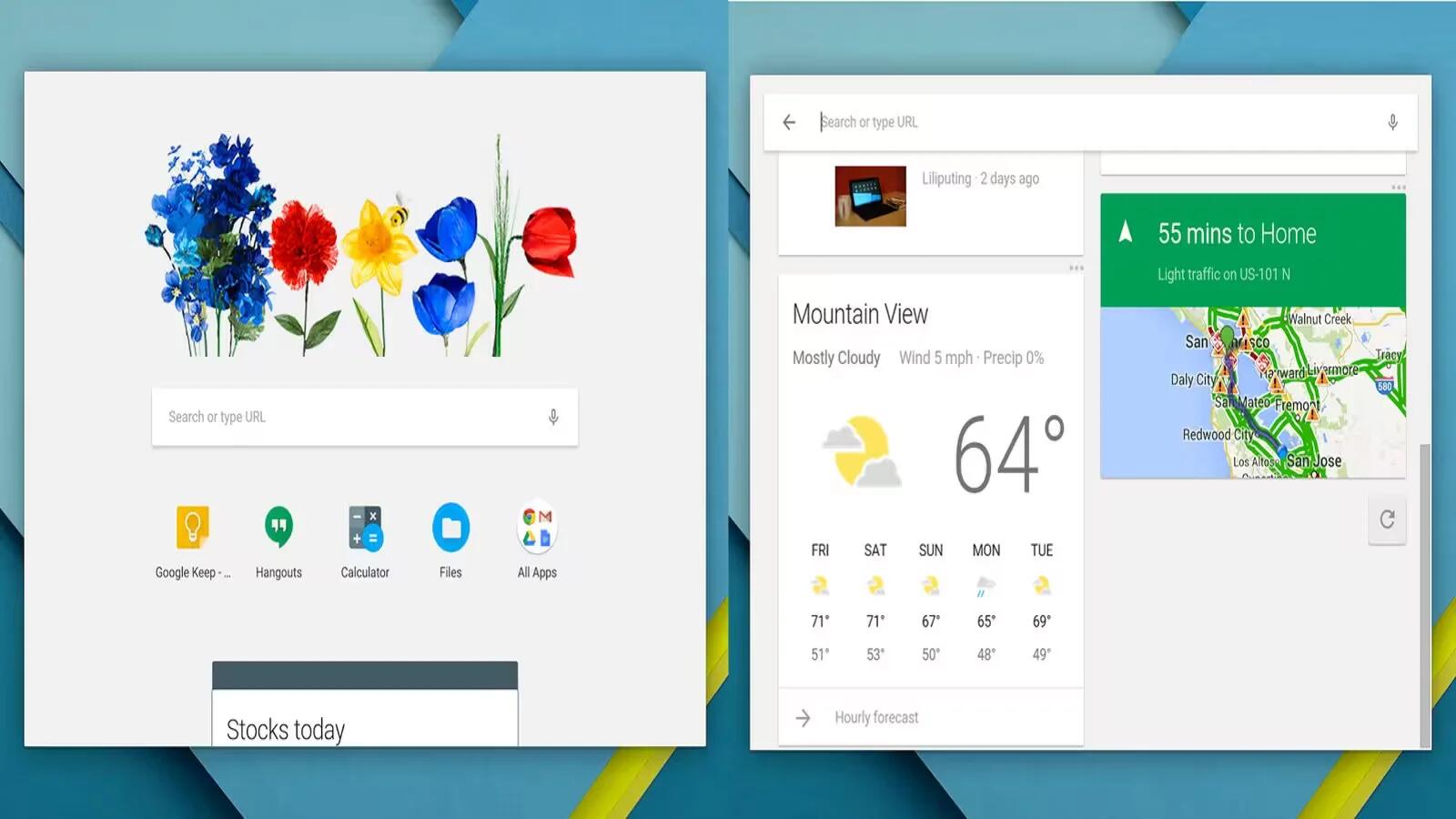Those who are running Google Chrome OS in beta update channel will get a new feature update – Chrome Launcher 2.0. This new launcher will have integrated Google Now and will look more closely to the “new tab” page in Google Chrome Browser. This new launcher will have its own search bar and will also display Google Now Cards like appointment, flight, reminder etc.

This update also brings the ability to extract password protected zip files, something Chrome OS lack from release. Also coming with the update is the ability to automatically update timezone – a feature travelling people will appreciate.


Another noteworthy thing in the update is the Files App gets a new UI as part of Google’s Material Design UI. According to Google, Material Design is intended to make better use of available space, and bring a consistent user experience whether viewed on a smartphone, tablet or desktop. All Google Chrome Apps will soon be updated to follow Google’s Material Design UI and Files App is the first one to get updated.

Remember, the update that brings these changes are only available in beta channel. If anyone want to test this update or want a taste of what is coming then you need to migrate to the beta channel through the Settings page and wait for the update to roll out to your device next week.
Warning: Switching From Stable to Beta channel or vice versa will result in deletion of all local data on your Chromebook, such as downloaded files, photos, owner permissions, and saved networks for every account. It will be like getting a new Chromebook: all users will have to re-add their Google accounts.