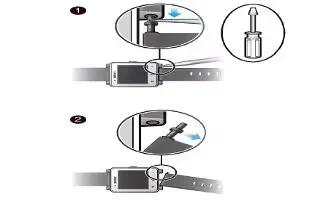Learn how to add features on your sony SmartWatch 2. Install additional applications for your SmartWatch 2 to add more features. For example, you can use your SmartWatch 2 to control the music player in your Android device.
To install an application from your Android device
- Drag the status bar downwards, then tap SmartWatch 2.
- Select an application in the list. To search for an application which is not in the list, tap Search for applications, then follow the instructions that appear on the screen.
- When Google Play opens, tap install.
- Follow the instructions that appear on the screen to install the application. An icon of the application shows on the screen of SmartWatch 2 after the installation is completed.
Wrist strap
- You can use any standard 24 mm (0.9 inch) wrist strap with your SmartWatch 2.
To change the wrist strap
- Use a screwdriver to push down on the spring bars to detach and attach a wrist strap.
- Be careful that do not scratch your SmartWatch 2 when you are using a screwdriver.