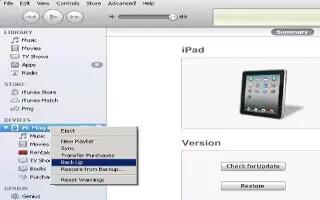iTunes creates a backup of photos in Camera Roll or in Saved Photos, and backups of text messages, notes, your Favorites list, sound settings, and more on iPad. Media files, such as songs, and some photos, arent backed up, but can be restored by syncing with iTunes.
When you connect iPad to the computer you normally sync with, iTunes creates a backup each time you:
- Sync with iTunes: iTunes syncs iPad each time you connect iPad to your computer. iTunes wont automatically back up an iPad that isnt configured to sync with that computer. See How to sync with iTunes.
- Update or restore iPad: iTunes automatically backs up iPad before updating and restoring. iTunes can also encrypt iPad backups to secure your data.
- Encrypt iPad backups: Select Encrypt iPad backup in the iTunes Summary pane.
- Restore iPad files and settings: Connect iPad to the computer you normally sync with, select iPad in the iTunes window, and click Restore in the Summary pane.
Note: This article will work on all iPads using iOS 6; including iPad Mini, iPad 2, The New iPad (iPad 3), iPad 4 (iPad with Retina display).