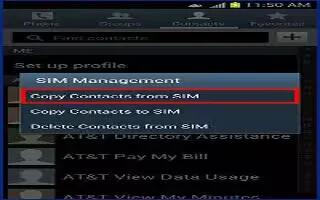Learn how to copy contacts to phone on your Samsung Galaxy S4 Active. You can copy, delete, and view the memory status for the Phone and SIM contacts on your phone.
Copying Contacts to the Phone
Note: When storing an Address Book entry into the SIM card, only the name, phone number, and email address are available as fields. Also, if you move the SIM card to another phone that does not support additional fields on the SIM card, this additional information may not be available.
-
From the Home screen, tap Contacts icon > Menu key > SIM Management.
-
Tap Copy Contacts from SIM. The phone then displays a list of your current contacts stored on your SIM card.
-
Tap the contacts to place a checkmark adjacent to those entries you wish to have copied to the SIM Card.
-
Repeat this step for all individual entries you wish copied to your phone or tap Select all to place a checkmark alongside all entries.
-
Tap Done to copy.
-
At the Copy to SIM display, tap OK. The selected numbers are copied to the SIM card.