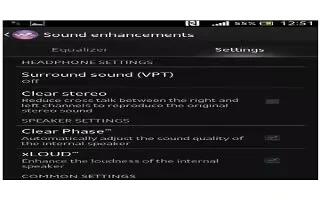You can enhance the sound output that comes from the speakers in your Sony Xperia Z using features such as Clear Phase and xLOUD technology.
How to use Clear Phase technology on Sony Xperia Z
Use Clear Phase technology from Sony to automatically adjust the sound quality coming from your device’s internal speakers and get a cleaner, more natural sound.
To enhance the speaker sound quality using Clear Phase
- From your Home screen, tap Apps icon.
- Find and tap Settings > Sound.
- Mark the Clear Phase checkbox.
Note: The activation of the Clear Phase feature has no effect on voice communication applications. For example, there is no change in the voice call sound quality.
How to use xLOUD technology on Sony Xperia Z
Use xLOUD audio filter technology from Sony to enhance the speaker volume without sacrificing quality. Get a more dynamic sound as you listen to your favorite songs.
To enhance the speaker volume using xLOUD
- From your Home screen, tap Apps icon.
- Find and tap Settings > Sound.
- Mark the xLOUD checkbox.
Note: The activation of the xLOUD feature has no effect on voice communication applications. For example, there is no change in the voice call sound quality.