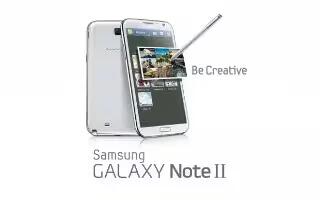The application provides basic editing functions for pictures that you take on your Samsung Galaxy Note 2. Along with basic image tuning like brightness, contrast, and color it also provides a wide variety of effects used for editing the picture.
Note: The Photo Editor is not load loaded on your device and must be downloaded via the Samsung Apps.
How to install the app from Samsung Apps on Samsung Galaxy Note 2
- From the Home screen, tap Apps > Gallery icon.
- Select a folder location and tap a file to open it.
- With the image displayed, press Menu key and then tap Advanced edit > Photo Editor.
- Tap Download and follow the on-screen instructions to begin the download process.
- If prompted, accept the Samsung Apps agreement.
- Tap the Get to continue.
- Log into Samsung account by either tapping Create new account or Sign in using your existing Samsung account information. Follow the on-screen log in screens.
- When prompted, tap Accept and download to initiate the download process.