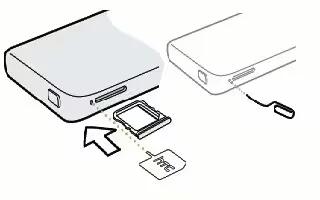Learn how to insert and remove microSIM card on your HTC One. HTC One uses a microSIM card. The microSIM card contains your phone number, service details, and memory for storing phonebook contacts and/or text messages.
How to insert the SIM card on HTC One
- Hold the phone face up.
- Insert the tip of the SIM eject tool (or a small bent paperclip) into the small hole next to the SIM card tray slot.

- Push the tip all the way into the hole until the SIM card tray ejects.
- Pull the SIM card tray out, and place the SIM card (contacts facing down) into the tray.
Note: Use a standard microSIM only. Inserting other types (such as nanoSIM with an adapter or a modified SIM) may cause the card to not fit properly or damage the card slot.
- Insert the SIM card tray back into the slot.
How to remove the SIM card on HTC One

- Make sure to switch off HTC One before removing your SIM card.
- Hold the phone face up and the top panel facing you.
- Insert the tip of the SIM eject tool (or a small bent paperclip) into the small hole next to the SIM card tray slot.
- Push the tip all the way into the hole until the SIM card tray ejects.
- Pull the SIM card tray out, and remove the SIM card.
Note: When removing the SIM card, make sure that you insert the empty SIM card tray back into the slot.