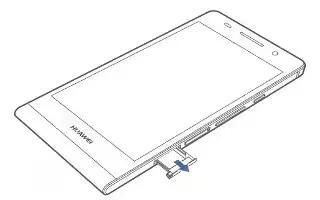Learn how to Insert SIMCard on your Huwei Ascend P6. Your phone supports only micro-SIM cards. Other sizes may not work properly. Contact your service provider to replace or purchase a new card. Power off your phone before installing or removing the micro-SIM card.

- The dimensions of a standard micro-SIM card are 15 mm x 12 mm x 0.76 mm (0.59 in. X 0.47 in. x 0.03 in.).
Note: Be careful when using the eject tool to avoid hurting yourself or damaging the phone. Keep the eject tool away from children.
Note: Don’t insert or remove the micro-SIM card when your phone is powered on.
-
Insert the end of an eject tool or paper clip into the hole next to the micro-SIM card tray to release it.

-
Gently pull out the micro-SIM card tray.

-
Follow the directions on the micro-SIM card tray to place the micro-SIM card in the tray, and then push the tray back into place.

a. Apply pressure to the front end of the SIM card to make sure it’s not portruding out as you insert the tray into the card slot.
b. Once the front end of the card has been inserted, apply pressure to the rear end of the card and fully insert the tray into the slot.