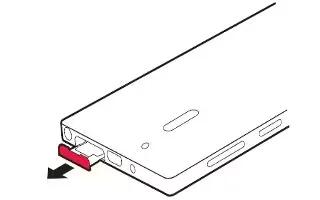Learn how to Insert SIM card on your Nokia Lumia 928. Your phone uses a SIM card, also known as a mini-UICC card. Do not put stickers on your SIM card.
-
Pull red tab at top of the phone to easily slide out the SIM Tray.
-
Put the SIM in the tray, contact area face up.
-
With the SIM in place, slide the tray back into place until it is fully inserted.
This device is designed to be used with a mini-UICC SIM card, also known as a micro-SIM card only. A micro-SIM card is smaller than the standard SIM card. Use of incompatible SIM cards, or use of SIM card adapters, may damage the card or the device, and may corrupt data stored on the card.
Remove the SIM card
-
With the phone powered off , put your fingernail in the gap on the edge of the SIM cover, and pull the SIM card tray out.
-
Lift the SIM card from the tray.
A Subscriber Identity Module (SIM Card) is a smartcard that houses personal information, such as your mobile phone number, calling plan, account information, and content, such as contacts, text messages, and call history.
The Verizon Wireless 4G SIM Card is compatible with any Verizon Wireless 4G certified device. You can move the 4G SIM Card from one device to another and your wireless service will work seamlessly as long as you have a compatible device and service plan.