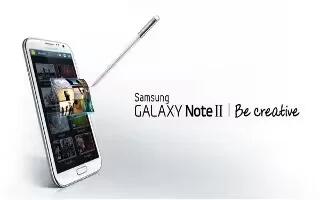You can install Micro SD Memory Card on your Samsung Galaxy Note 2, you have to remove the battery cover to do that.
- The battery, micro SIM card and SD card are installed under the battery cover.
Note: Before removing or replacing the battery cover, make sure the device is switched off. To turn the device off, hold down the key until the power-off image displays, then tap Power off.
- Do not bend or twist the back cover excessively during installation or removal. Doing so may damage the cover.

To remove the battery cover:
- Hold the device firmly and locate the cover release latch (1).
- Place your fingernail in the opening (2) and firmly pop the cover off (3) the device (similar to a soda can).
To replace the battery cover:
- Position the battery cover over the battery compartment and press down around the rim of the device until you hear clicks and the cover is secure.
Installing the microSD Memory Card
Your device supports an optional (external) microSD memory cards for storage of media such as music, pictures, video and other files. The SD card is designed for use with this mobile device and other devices.

Note: microSD memory cards include capacities of up to 2GB. microSDHC memory card types can range from 4GB to up to 32GB. microSDXC memory card types can include capacities greater than 32GB.
Note: This device supports a memory card of up to a 64GB.
- Remove the battery cover.
- Locate the microSD card slot on the inside of the device.
- Orient the card with the gold strips facing down.
- Carefully slide the microSD card into the card socket until it clicks into place.
Note: Be sure to align the gold contact pins on the card with the devices contacts.
Removing the microSD Memory Card
- Remove the battery cover.
- Firmly press the card into the slot and release it. The card should pop partially out of the slot.
- Remove the card from the slot.
- Replace the battery cover.