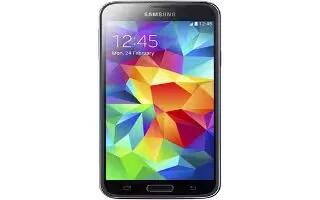Learn how to Access Settings on your Samsung Galaxy S5. This section explains the settings used for customizing your device.
Accessing Settings
From any Home screen, tap Apps icon > Settings icon.
Settings Categories
The Settings are divided into 9 main categories. When the Settings screen displays, the following 9 category headings are listed. Scroll down to view all of the headings:
- Quick settings: are the most frequently used settings by the average person. You can modify your Quick settings so your most frequently used settings are at the top of the list. For more information, refer to Quick Settings.
- Network connections: all of the settings related to the connection of your device to external sources.
- Connect and share: all of the settings that are related to sharing information with other devices.
- Sound and display: these settings are related to the sounds, colors, display appearance, and notifications on your phone.
- Personalization: allows you to customize your phone the way you like it.
- Motion: these settings are for the different motions and gestures you can use to make using your phone easier.
- User and backup: all of the settings used for accounts, backing up your phone, and resetting your phone.
- System: these settings are concerned with setting up the system on your phone.
- Applications: the settings used for managing your applications.
Note: The settings for your device are described in this section in the order that they appear within the Settings menu with the exception of the Frequently used settings.
Searching the Settings
If you are not sure exactly where to find a certain setting, you can use the Setting search feature.
- From the main Settings screen, tap Search Key.
- Enter a word or words in the Search box. As you type, settings that match will appear on the screen.
- Tap an entry to go to that setting.
Note: If the word you entered does not find any matches, No results found will be displayed.