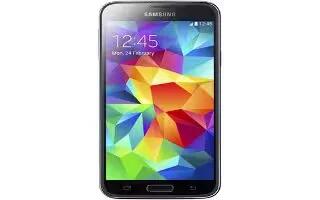Learn how to use Advanced WiFi Settings on your Samsung Galaxy S5. The advanced Wi-Fi settings allow you to set up and manage wireless access points.
- From the main Settings screen, tap Wi-Fi icon.
- Tap Menuicon > Advanced.
The following options are available:
- Network notification: alerts you when a new WAP is available.
- Passpoint: allows you to connect to passpoint-enabled Wi-Fi Access Points automatically.
- Sort by: allows you to sort by Alphabet or Signal strength.
- Keep Wi-Fi on during sleep: allows you to specify when to disconnect from Wi-Fi.
- Always allow scanning: allows the Google location service and other apps to scan for networks, even when Wi-Fi is turned off.
- Auto connect: allows you to be automatically connected to Wi-Fi Hotspot as soon as your phone detects it.
- Install certificates: allows you to install security certificates that you have on a MicroSD card.
- MAC address: view your devices MAC address, required when connecting to some secured networks (not configurable).
- IP address: view your devices IP address.