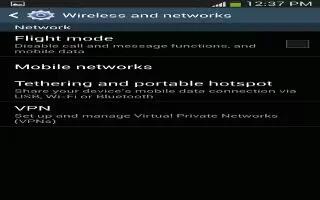Learn how to use air gestures on your Samsung Galaxy S4 Active. The Motions and Gestures settings allow you to set up various Motion activation services. For more information on using gestures, see Motions And Gestures.
-
From the Home screen, tap Apps icon > Settings > My device > Motions and gestures.
Air gesture
Air gesture allows you to control your device by performing motions above the sensor.
-
From the Motions and gestures screen, tap Air gesture.
-
Tap the ON/OFF icon at the top of your screen to activate Air gesture.
-
Tap Learn about sensor and icon to learn more about the Air gesture sensor and its location. The following Air gesture features are available:
-
Quick glance: when your screen is off, reach towards your device and it will display information such as time, date, missed calls, incoming messages, and battery strength. Tap the ON/ OFF icon to turn it on.
-
Air jump: move your hand up or down above the sensor to jump to the top or bottom of a page or list. Tap the ON/OFF icon to turn it on.
-
Air browse: move your hand to the right or left above the sensor to move to the previous or next item such as pictures or web pages. Tap the ON/OFF icon to turn it on.
-
Air move: use one hand to press and hold an icon then move your other hand to the left or to the right above the sensor to move the icon to another page. You can also use this feature in your calendar to move events to another day. Tap the ON/OFF icon to turn it on.
-
Air call-accept: wave your hand above the sensor to accept an incoming call. Tap the ON/OFF icon to turn it on.