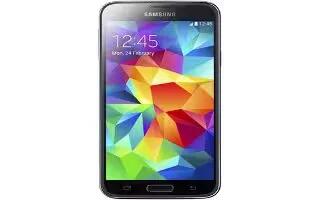Learn how to use Call waiting on your Samsung Galaxy S5. You can answer an incoming call while you have a call in progress, if this service is supported by the network and you have previously set the Call waiting option to Activate.
You are notified of an incoming call by a call waiting tone.
To answer a new call while you have a call in progress:
- In a single motion, touch Call icon and slide it in any direction to answer the new incoming call.
Tap an option from the Accept call after menu:
- Put “Name/Number” on hold to place the previous caller on hold while you answer the new incoming call.
- End call with “Name/Number” to end the previous call and answer the new call.
Note: The new caller appears at the top of the list. The previous caller is placed on hold and appears at the bottom of the list.
- Tap the on-screen previous On hold number entry and select Swap to switch between the two calls. This places the new caller on hold and activates the previous call.
Note: The currently active call is displayed with a green background.
- Tap Swap icon again to switch back.