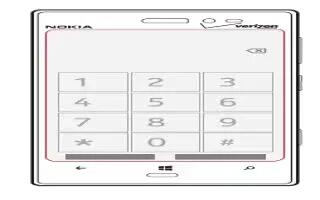Learn how to use calls on your Nokia Lumia 928. The maximum number of participants varies by the network service provide
-
use your call log
-
check voicemail
-
make conference calls
-
silence calls
Call a contact
- On the start screen, tap Call icon > Call icon, then tap the contact and the number.
Note: The + character may not work in all regions. In this case, enter the international access code directly.
Call the last dialed number
In the call history, you can view incoming, outgoing, and missed calls.
- To call the last dialed number, on the start screen, tap Call icon.
- Tap next to the name or phone number.
Set Up Voice Mail
- On the start Screen, tap Call icon.
- Tap Voice Mail icon.
- Dial * 86 and tap Call or End call icon.
If you hear a greeting, tap # to interrupt, and follow the setup tutorial.
Access Voice Mail
- From you phone, on the start Screen, tap Call icon.
- Tap Voice Mail icon.
- Dial * 86 and tap Call or End Call icon.
- When you hear the greeting, tap # to interrupt, and follow the prompts.
- From any phone, dial your wireless number.
- When you hear the greeting, tap # to interrupt, and follow the prompts.
Voice mailboxes not set up within 45 days will be canceled. Your voice mailbox is not password protected until you create a password by following the setup tutorial.
Visual voice mail
With Visual Voice Mail, you can view a list of messages without dialling into a mailbox, and listen and erase them at the touch of a button.
- To subscribe, tap End call icon and follow instructions on screen.
Make a conference call
Your phone supports conference calls between two or more people. The maximum number of participants varies by the network service provider. Conference calling is a network service.
-
Call the first participant.
-
To add another participant, tap Another call icon, and call the number.
-
When the new call is answered, to start the conference call, tap Conference Call icon.
Add a new participant to a conference call
- To add another person after the conference call has started, tap Conference call icon.
End an active conference call
- Tap end call.
Silence an incoming call
- Press the volume key to silence an incoming call.