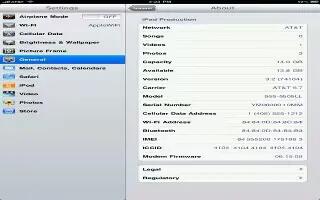General settings include network, sharing, security, and other settings. You can also find information about your iPad, and reset various settings.
About
Display information about iPad: Go to Settings > General > About. The items you can view include:
- Available storage space
- Serial number
- iOS version
- Network addresses
- Cellular Data Number (on Wi-Fi + cellular models)
- IMEI (International Mobile Equipment Identity) on Wi-Fi + cellular models
- ICCID (Integrated Circuit Card Identifier, or Smart Card) for GSM networks (on Wi-Fi + cellular models)
- MEID (Mobile Equipment Identifier) for CDMA networks (on Wi-Fi + cellular models)
- Legal notices, license, and regulatory marks.
To copy the serial number and other identifiers, touch and hold the identifier until Copy appears.
- Change the device name: Go to Settings > General > About, then tap Name. The device name appears in the sidebar when its connected to iTunes, and its used by iCloud.
- To help Apple improve products and services, iPad automatically sends diagnostic and usage data. This data does not personally identify you but may include location information.
- View or turn off diagnostic information: Go to Settings > General > About > Diagnostics & Usage.
Note: This article will work on all iPads using iOS 6; including iPad Mini, iPad 2, The New iPad (iPad 3), iPad 4 (iPad with Retina display).