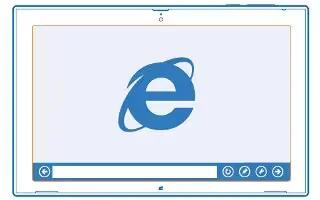Learn how to use internet on your Nokia Lumia 2520. Learn how to create wireless connections and browse the web while keeping your data costs down.
Define how your tablet connects to the web
Does your network service provider charge you a fixed fee for data transfer or on a pay-as-you-use basis? Change the Wi-Fi and mobile broadband settings to reduce your data costs while roaming and at home. If both Wi-Fi and mobile broadband connections are available, your tablet uses the Wi-Fi connection.
- Swipe in from the right of the screen, and tap Settings icon > Signal.
-
Switch Wi-Fi to On .
-
Select the connection you want to use.
Use a mobile broadband connection
- Switch Mobile broadband to On.
- Connecting to the web when roaming, especially when abroad, can raise data costs substantially. Data roaming means using your tablet to receive data over networks that your network service provider doesn’t own or operate.
Note: To allow your tablet to receive network service provider notifications by text message when roaming, open the Operator Notifications app, and follow the instructions shown on the phone.
- You only get info about roaming costs from your network service provider by enabling the app.