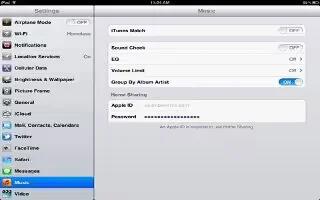Learn how to use Music settings on your iPad Mini.
- Go to Settings > Music to set options for Music, including:
- Sound Check (to normalize the volume level of your audio content)
- Equalization (EQ)
Note: EQ affects all sound output, including the headset jack and AirPlay. EQ settings generally apply only to music played from the Music app.
- The Late Night setting, however, applies to all audio outputvideo as well as music. Late Night compresses the dynamic range of the audio output, reducing the volume of loud passages and increasing the volume of quiet passages. You might want to use this setting when listening to music on an airplane or in some other noisy environment, for example.
- Grouping by album artist
- iTunes Match
- Home Sharing
- Set the volume limit: Go to Settings > Music > Volume Limit, then adjust the volume slider.
- Restrict changes to the volume limit: Go to Settings > General > Restrictions > Volume Limit, then tap Dont Allow Changes.
Note: This article will work on all iPads using iOS 6; including iPad Mini, iPad 2, The New iPad (iPad 3), iPad 4 (iPad with Retina display).