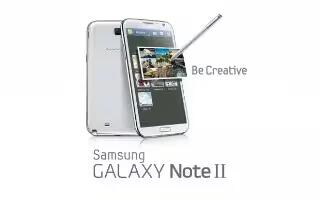The S Pen is a stylus that assists you in performing different functions on Samsung Galaxy Note 2. By using the Pen button, you can minimize having to switch between touch and pen input. Air View is a new S Pen technology that allows you to hover over the touch screen (< 2mm) and still interact with the display.

- Pen button: by pressing the Pen button, you can add functionality to the S Pen.
- Stylus tip: the tip of the S Pen is used for tapping the screen.
Rich S Pen Functionality

- Air View: Hover S Pen over the screen to preview information.
- Effectively express yourself: Write/Draw directly into an email, or the calendar, annotate Word, Excel, PowerPoint, and PDF documents, capture your ideas in S Note, write a note on the back of the picture.
- Quick Command: Launch Quick Command to activate frequently used applications or actions. Press the S Pen button and then drag the S Pen up the screen to display the Quick Command window.
- Easy Clip: Instantly outline and crop anything on the screen and freely edit or share with others.
Removing the S Pen from your Samsung Galaxy Note 2
The S Pen is stored within your device to make it easier to keep track of.

To remove the S Pen:
- Use your fingernail or a sharp object to pop the end of the S Pen out of the device (1).
- Pull the S Pen out from the device (2).
Using the S Pen on Samsung Galaxy Note 2
There are several different available functions.
Back Button Function

To move to a previous screen:
- Grasp the pen and press the Pen button.
- In a single motion, press the S Pen button and the drag the screen as shown. The previous screen is displayed.
Menu Button Function

To display the menu from any screen:
- Grasp the pen and press the Pen button.
- In a single motion, press the S Pen button, then touch and drag the pen as shown to display the menu.
Launch S Note Lite
- S Note Lite is an application that you can launch from any screen to take quick notes or jot down ideas.

To launch S Note from any screen:
- Grasp the pen and press the Pen button.
- Quickly double tap the screen to display the S Note Lite app.