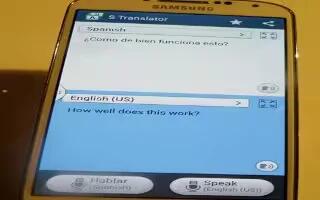Learn how to use S Translator app on your Samsung Galaxy Note 3. With the S Translator you can easily translate words and phrases into many different languages.
- Sign in with your Samsung Account if you have not already done so. For more information, refer to “Samsung Account.”
- From the Home screen, tap Apps > S Translator icon .
- The first time you use S Translator, tap Install the install the application.
- At the S Translator screen, tap the top language bar and enter your language.
- Tap the language bar at the bottom of the screen to select the language that you would like to translate to.
- Enter text into the upper box and tap Translate icon.
- It will be translated into the language of the upper box.
or
- Enter text into the lower box and tap Translate icon. It will be translated into the language of the lower box.
- Tap either of the Speak buttons at the bottom of the screen to translate using either language by using your voice. The translation will appear automatically in the appropriate box.
- Press menu key for additional options.