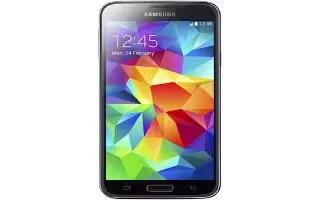Learn how to use Screen Lock Settings on your Samsung Galaxy S5. Choose settings for unlocking your screen.
Screen Lock
- From the main Settings screen, tap Lock screen icon.
- Tap Screen lock for these options then follow the onscreen instructions to set up your Screen lock:
- Swipe: Swipe the screen to unlock it.
- Pattern: A screen unlock pattern is a touch gesture you create and use to unlock your device. Follow the prompts to create or change your screen unlock pattern.
- Fingerprint: You can select any finger and use the fingerprint to unlock your screen. Place your finger in the marked area and repeatedly move your finger down over the home key until the bar reaches 100%.
- PIN: Select a PIN to use for unlocking the screen.
- Password: Create a password for unlocking the screen.
- None: No pattern, PIN, or password is required. The screen will never lock.
Lock screen options
- Activate or deactivates various Unlock screen functions.
Note: The Lock screen options will differ depending on what type of Screen Lock you have selected in step 2.
- From the main Settings screen, tap Lock screen.
The following options are available depending on the Screen Lock type that you have selected:
- Dual clock displays a dual clock on your lock screen when roaming.
- Clock size allows you to select the size of the clock that will appear on your lockscreen.
- Show date displays the date on your lockscreen.
- Camera shortcut displays a camera shortcut icon on your lockscreen.
- Owner information displays information about you, that you want to be displayed on the lockscreen.
- Unlock effect sets the effect you receive when unlocking the phone.
- Additional information displays Weather on Walking mate (from S Health app) information on your lockscreen.
- Make pattern visible allows you to see the pattern as you draw it (Pattern and Fingerprint options only).
- Vibration feedback causes your phone to vibrate if you enter a wrong pattern (Pattern and Fingerprint options only).
- Secured lock time allows you to set a time-out for lock screen. (Pattern, Fingerprint, Pin, and Password options only)