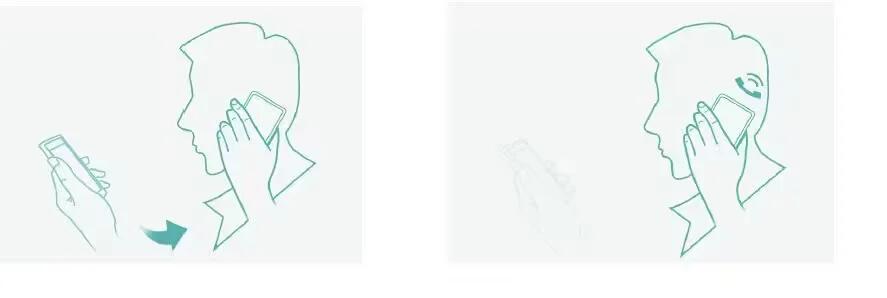Learn how to use smart gestures on your Gionee Elife E7 Mini. The smart gesture system supports a variety of experience and control, through gesture can be more convenient operation.
- Settings >All Settings > Smart Gesture, check Smart gestures to turn it on.
Smart dial

- Settings > All Settings > Smart Gesture, click to turn the Smart dial on.In message content page, contacts details page or call history details page, directly dial the number of the sender; In contacts details page, directly dial the first number if you have many numbers.
Smart answer

- Settings > All Settings > Smart Gesture, click to turn the Smart answer on. Pick up the phone to your face so it will answer the incoming call automatically.
Pause alarm

- Settings >All Settings >Smart Gesture, click to turn the Pause alarm on. Flip back the phone to pause the on-going alarm.

Double click wake

- Settings >All Settings > Smart Gesture, click to turn the Double click wake on. In the mobile phone dormant state quick fingers tapping the screen two times, can wake up the mobile phone.
Quick operating

- Settings > All Settings > Smart Gesture, click to turn the Quick operating on. When the phone is sleep, by drawing the gesture to the shape above can open the selected application or dial to the selected people. Clicking the shape above can set which application to open or which people to dial. If the user has set the screen lock mode to password mode or pattern mode, this will not take effect.
Open the camera rotation camera
- Settings >All Settings > Smart Gesture, click to turn the Open the camera rotation camera on. You can manual rotary camera open the camera.