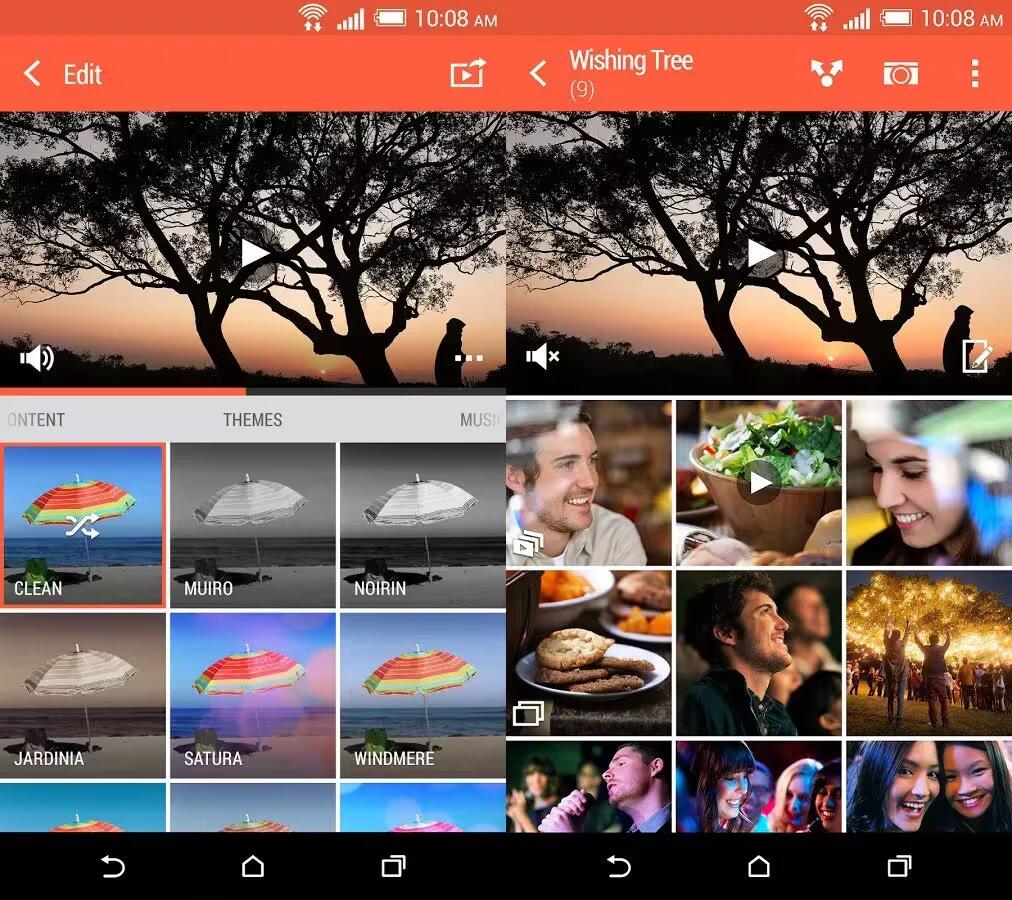The HTC Gallery app was updated today in the Google Play Store. With today’s changes to the Gallery app, HTC users in some areas will be able to view their photos and videos in the cloud and on their phone at the same time, using the Cloud Gallery feature. It requires you to connect your Facebook, Dropbox, Flickr and Google Drive accounts. Thumbnail images appear while your browse through your pictures. Tap on one of those thumbnail images to see the full-size picture or video.
Other changes include the Face Fusion photo editor. This is a feature that was made available to the HTC One M8 and other models through the Eye Experience update. It blends the portraits of two individuals to come up with a brand new face. The update also allows you to tag images on your phone using keywords.
In some regions, you will be able to see and search tags from Facebook and Flickr. And there is an updated timeline layout for feed view and grid view. This lets you sort your pictures or videos by day, month or year. Using the point-of-interest location search, you can find a particular photograph or video by the location where it was taken. Image Match lets you search for other pictures or videos that feature a particular person seen on another picture or video. Also, the HTC Gallery app brings the usual generic improvements and enhancements.
If you’re having a compatible HTC device; you’ll find the update now in the Google Play Store under My apps.