The newly released Firefox 38 brings lot of new features and improvements to its UI along with the usual bug fixes. This version of Firefox brings support for playing back DRM-protected content inside the HTML 5 Video tag from sites like Netflix using the Adobe Content Decryption Module (CDM).
Android version of Firefox also brings Material Design UI and includes option to send a tab to any one of your synced devices, and lets you send a URL open in other apps to your Firefox bookmarks or reading list.
Here is some of the notable features in Firefox 38
Firefox 38 – Desktop
Support For Adobe Content Decryption Module (CDM)
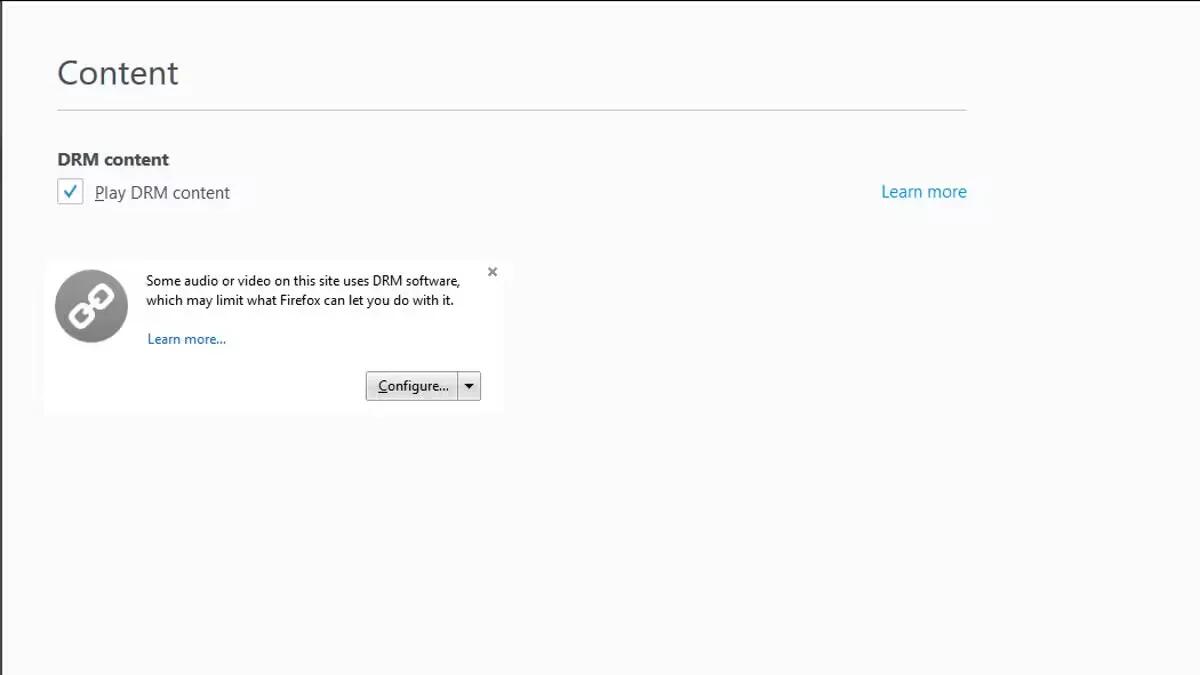
The newly added support for Adobe Content Decryption Module (CDM) allows users to playback DRM-protected content that are inside the HTML 5 Video tag. Premium video services, including Netflix, have support for Adobe CDM and allows playback of DRM protected contents that previously required Microsoft Silverlight. Firefox will download CDM from Adobe as soon as you upgrade or install Firefox 38 and will activate it when you first interact with a site that uses Adobe CDM.
New Preferences UI
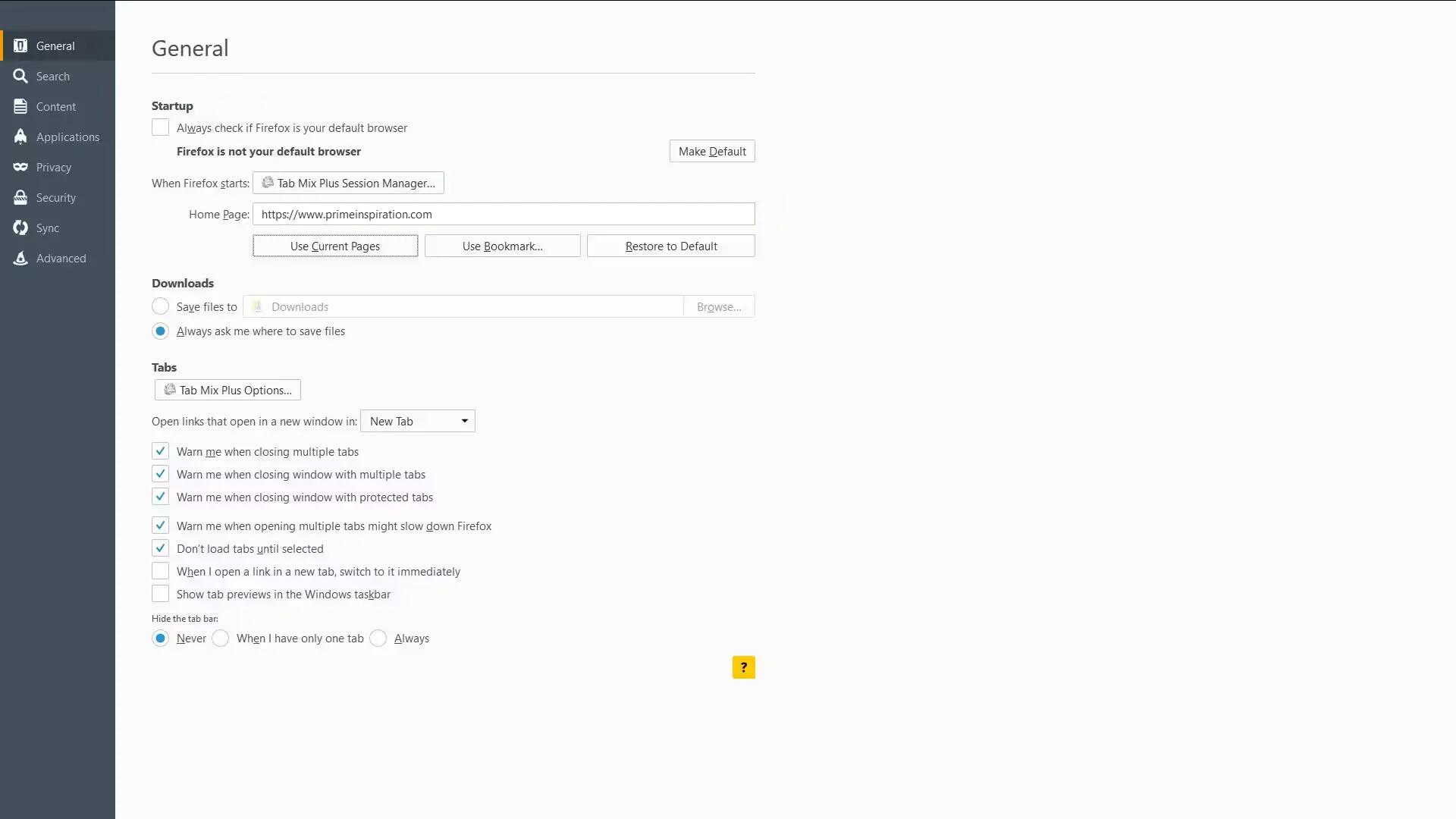
The new Preferences UI is now tab based. It looks good and you can jump directly to a tab by writing about:preferences#general or about:preferences#search in the address bar.
Note: You can go back to the old Preferences window by visiting about:config and setting the value of the browser.preferences.inContent preference to False.
Copy Command In Console
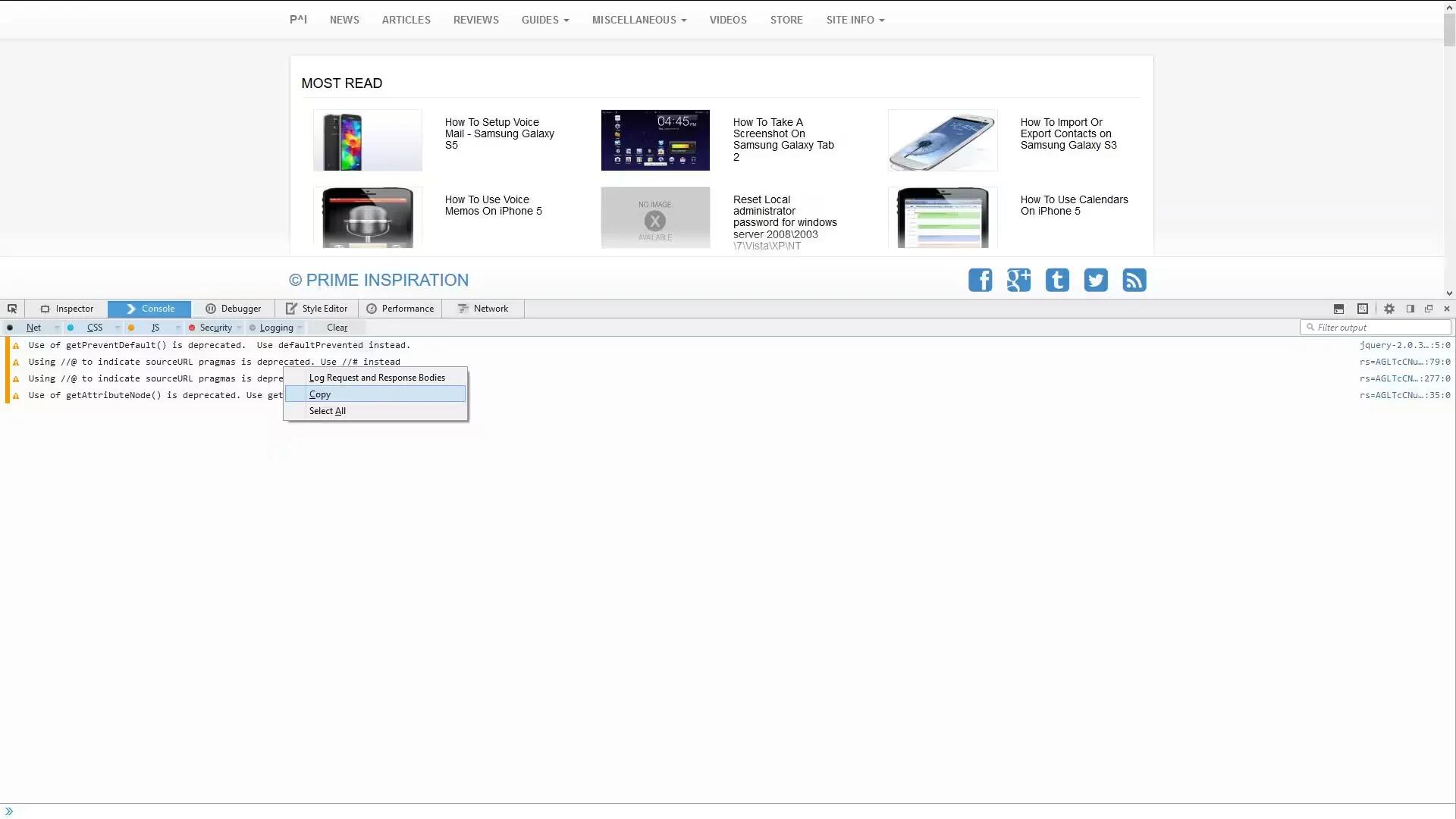
This feature will help web developers. In old Firefox version, when you right click and select Inspect Element and go to Console section, you would have noticed that the Copy command has been grayed out. This new update allows you to copy text from the Console right clicking and selecting the now enabled ‘Copy’ option.
Firefox 38 – Android
Send Tab To Device
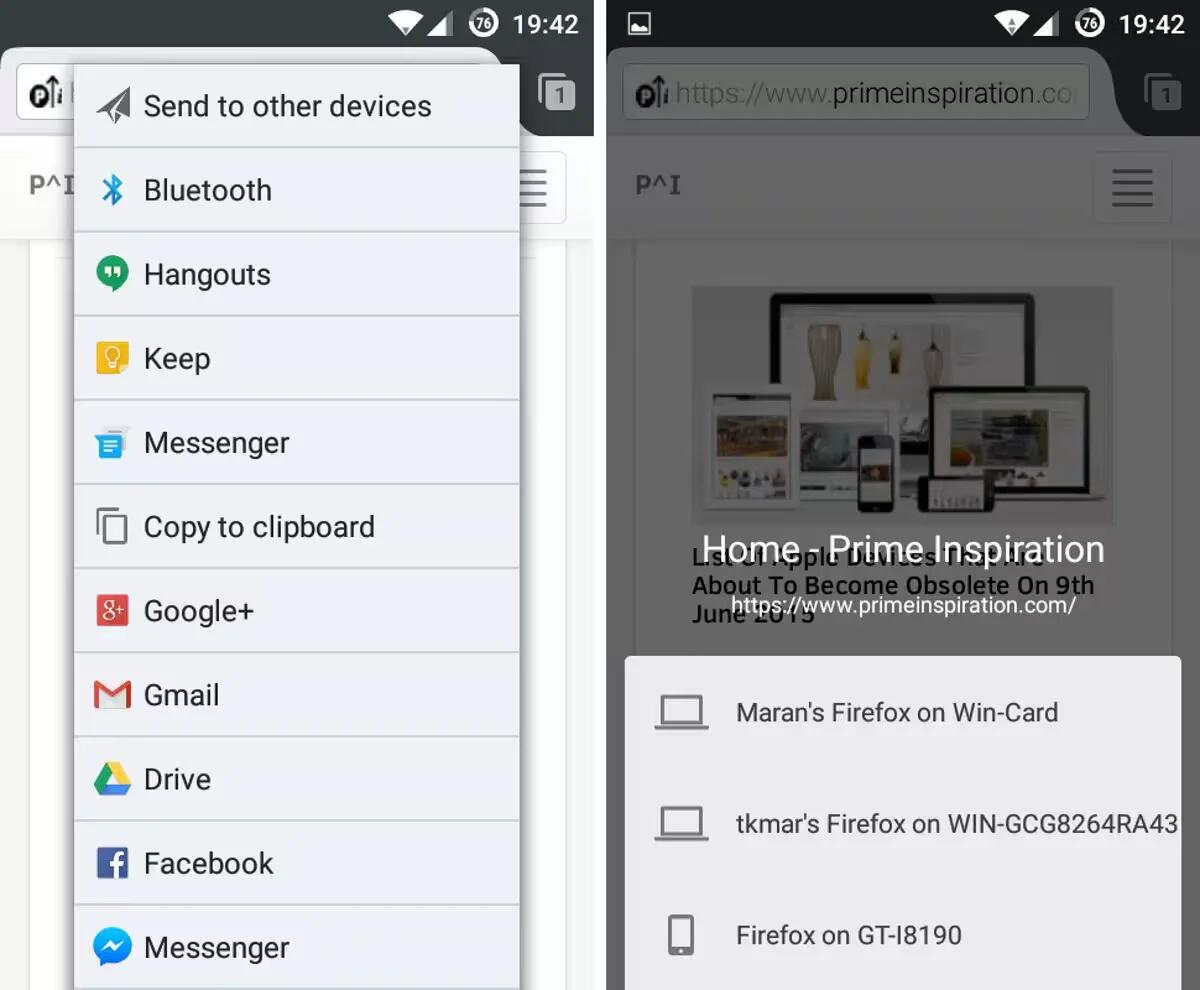
If you are reading a webpage on your smartphone and want to continue reading it when you switch to your desktop, simply tap the Share button and tap the new ‘Send to other Devices’ button. A menu of all connected devices will appear and you can choose which device you want to send the tab.
Bookmark Websites From Other Apps
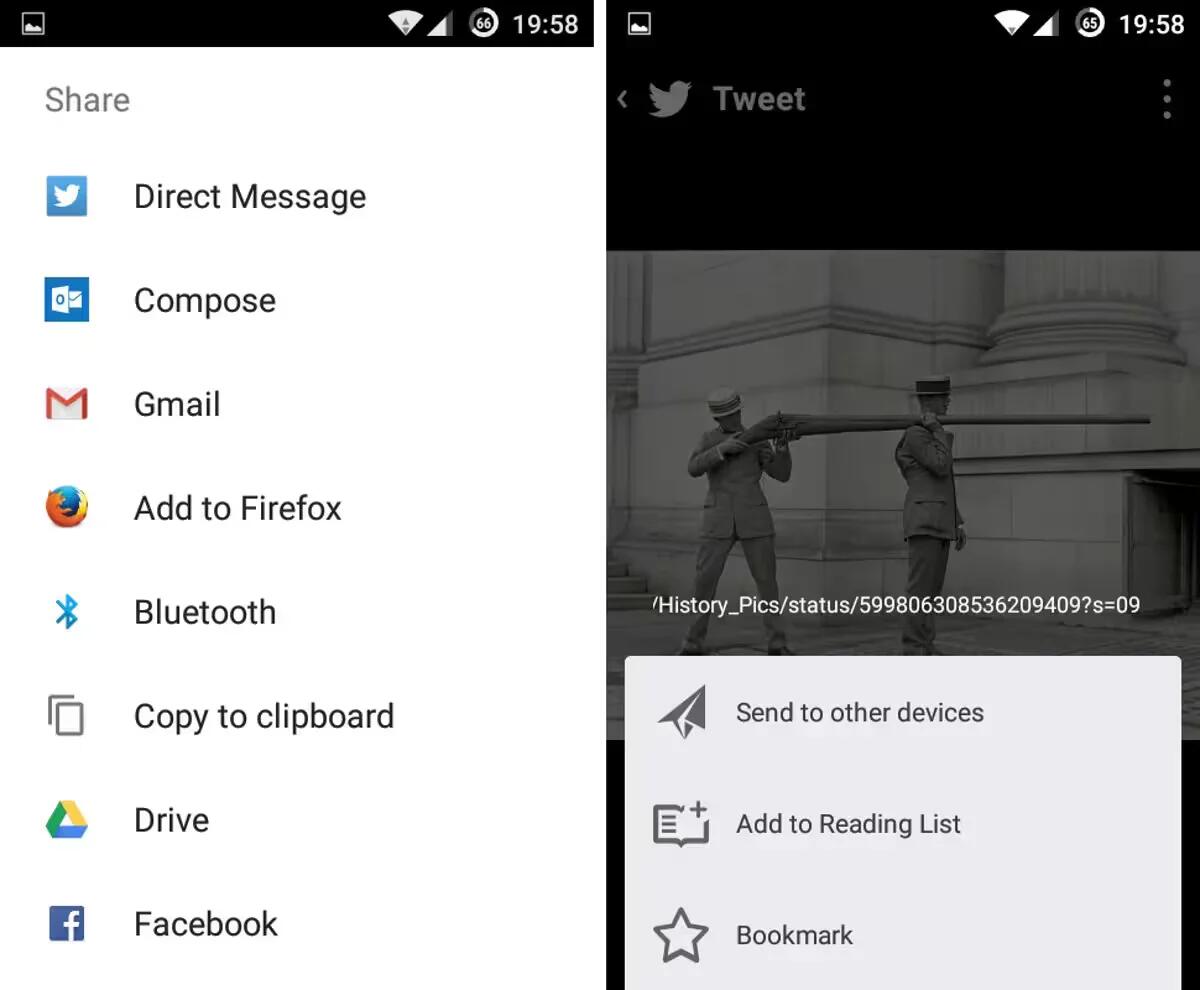
If you are using Facebook App or Twitter App and come across a link, you want to read later then can add that link to you Firefox bookmarks. To do that, simply tap the Share button and you will see a ‘Add to Firefox’ option. Tap it and add the link to your Firefox reading list or bookmark it in Firefox.
Features Common To Desktop And Android
Autocomplete=Off Support Removed
This is a controversial change, that removes the support for Autocomplete=off attribute. The autocomplete=off attribute was used to prevent browsers or other password managing add-ons from predict the value of input fields. This option was used as a security precaution by most sites. Removing support for this option means, Firefox will try to autocomplete input fields using form data from previous visits to website.
Support For The Ruby HTML 5 Markup
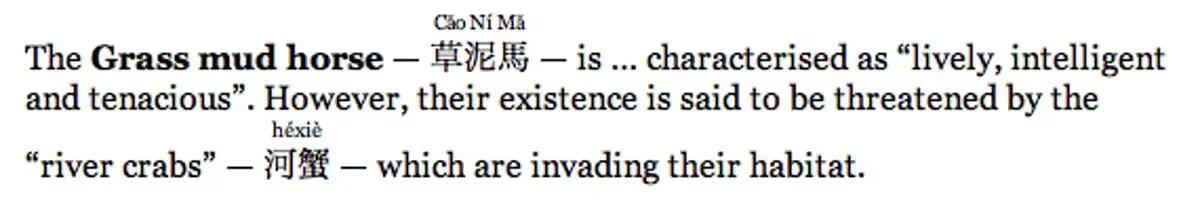
Another new feature in Firefox 38 is the support for Ruby HTML 5 markup. This allows websites to show the pronunciation of words in Chinese and Japanese and a couple of tweaks aimed at making developer’s lives easier.
