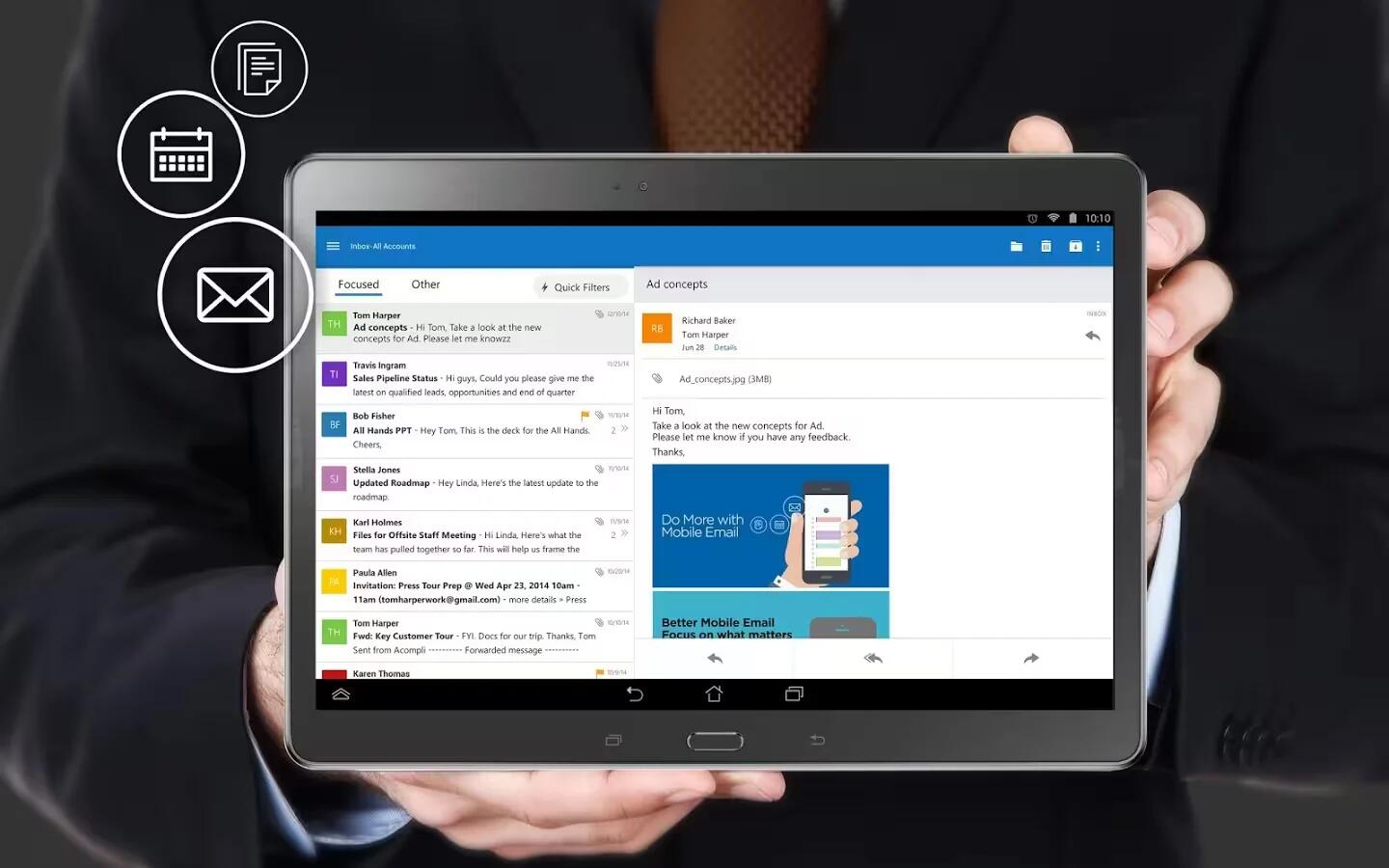Microsoft has updated their Outlook App for both Android and iOS that improves People and Calendar experiences. This latest update allows you to view unified card entries by pulling contacts and information from your Android device across all connected accounts instead of the lightweight “top contacts” currently present. Selecting a contact lets you view their contact information, send a new email, start a phone call or map your way to their location with a single click or you can easily find all the emails, meetings and files shared with the contact.


The new Outlook will also integrate with your organization’s Global Address List, allows you to search for contacts using search bar and then select Search Directory. This feature also allows you to search for conference rooms, distribution lists and Groups. Remember, Directory Search feature is only available for people who connect with Exchange Server or for customers using commercial Office 365. This update also bring search highlighting to iOS and is coming soon to Android.

For Calendar, Microsoft has introduced three-day view when using the app in landscape mode, which show meetings and appointments for the next three days. The Calendar app also supports zero-length meetings; remove from calendar action for cancelled meetings and an improved calendar day picker when creating and editing meetings.

Other improvement in the update are,
- Select all – you can now “select all” to perform bulk operations on messages in a folder (available on iOS, coming soon to Android).
- Undo of bulk actions – Undo now works on bulk operations like delete and archive.
- Empty trash/deleted items folders – you can now permanently delete items from your deleted items folder.
- Localization – Improvements to localization across our 30 languages.
- Accessibility – Improvements on the message list and compose screen.


Outlook already support OAuth for Outlook.com, OneDrive, Dropbox, Box and Gmail. Microsoft is planning to add new features in the coming weeks that will introduce security and management features. You can also send your feedback and feature request by navigating to Settings > Help > Contact Support.
You can download Microsoft Outlook from Google Play Store.
Source: Office Blogs