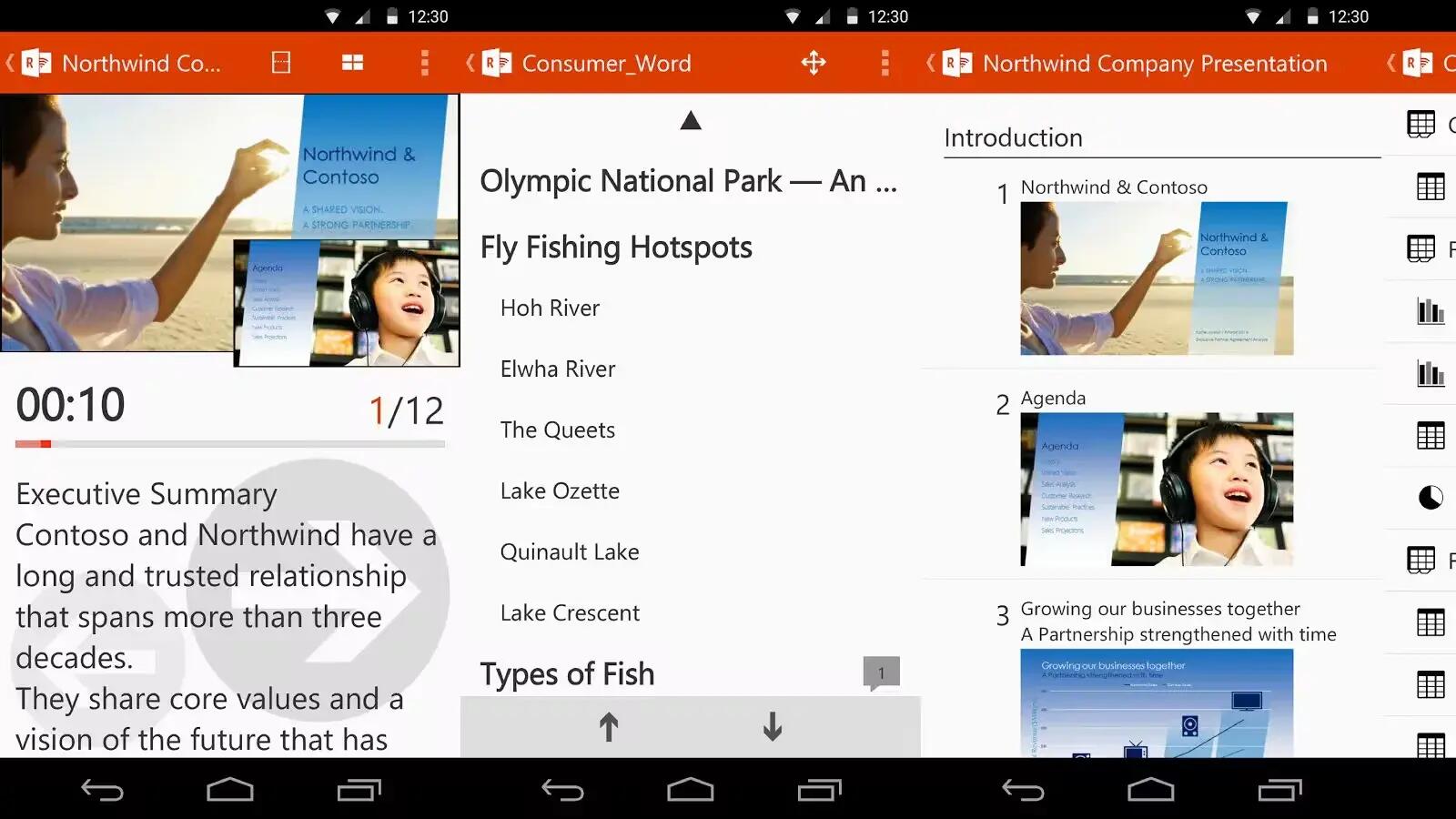Microsoft quietly released a new app for Android, Office Remote, which allows you to control your PowerPoint slides using your Android smartphone. This free app dubbed Office Remote allows your Android smartphone to connect with your Windows PC remotely over Bluetooth.
Microsoft quietly released a new app for Android, Office Remote, which allows you to control your PowerPoint slides using your Android smartphone. This free app dubbed Office Remote allows your Android smartphone to connect with your Windows PC remotely over Bluetooth. Right now, the app supports only Windows version of Office 2013 with “Microsoft Office Remote PC Setup” desktop add-in installed and Office 2016 Preview.
Office Remote for Android allows you to control PowerPoint to advance through slides, play and pause embedded audio and video clips, switch to slide thumbnail view, check out speaker notes discreetly on your device and keep any eye on the presentation timer. Office Remote also works with Excel and Word, making it a neat tool to have if you frequently present spreadsheets and documents in front of an audience. With Excel, you can scroll, zoom and switch between worksheets, use filters and slicers, and hop to any named objects in your file. The app offers similar functionality on Word, and additionally lets you jump to headings and comments quickly.
Unlike Apple, which rejects any app that mention competing platforms, Microsoft has decided not to be tied up in the platform wars. This is evident with the flurry of Office-related Android releases we are seeing. Office Remote for Android is really a useful app released by Microsoft and will greatly aid people working in the corporate world. There are no restrictions or beta communities to join, so go ahead and grab it from the Play Store and try things out.