-

How To Connect Apple Wireless Keyboard On iPhone 6 Plus
Learn how to Connect Apple wireless keyboard on your iPhone 6 Plus. You can use an Apple Wireless Keyboard (available separately) to enter text on iPhone.
-

How To Use Apple Wireless Keyboard On iPhone 6
Learn how to use Apple wireless keyboard on your iPhone 6. You can use an Apple Wireless Keyboard (available separately) to enter text on iPhone.
-

Android 5.0.1 Lollipop Powered LG G2 Showcased On Video
LG isn’t going to leave its previous flagship, the G2, behind when it comes to running the latest iteration of Google’s mobile OS.
-

NFC Payments Heading To US Restaurants
NFC based Mobile payments like Apple Pay are great ideas, but there are still lot of barriers in place before smartphones can become another way to pay. VeriFone is looking to solve this with its new mobile point of sale (mPOS) payment terminal. This new mobile payment option called PAYWare Mobile e355 does a few…
-

Twitter Ads Coming To Third-Party Sites And Websites
Previously Twitter only showed ads on its site and various Twitter Clients, but this is going to change and we will be seeing ads in tweets that arent on Twitter.com or other third-party Twitter Clients.
-
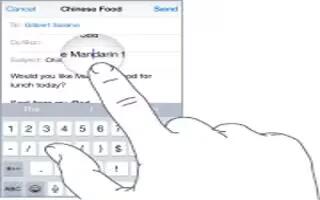
How To Edit Text On iPhone 6 Plus
Learn how to edit text on your iPhone 6 Plus. Touch and hold the text to show the magnifying glass, then drag to position the insertion point.
-
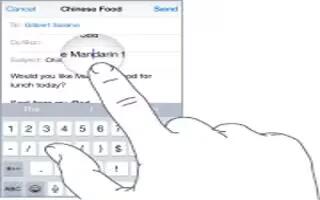
How To Edit Text On iPhone 6
Learn how to edit text on your iPhone 6. Touch and hold the text to show the magnifying glass, then drag to position the insertion point.
-

How To Use Continuity On iPhone 6 Plus
Learn how to use continuity on your iPhone 6 Plus. Continuity features connect iPhone with your iPad, iPod touch, and Mac so they can work together as one.
-

How To Use Continuity On iPhone 6
Learn how to use continuity on your iPhone 6. Continuity features connect iPhone with your iPad, iPod touch, and Mac so they can work together as one.
-

How To Use Apps On iPhone 6 Plus
Learn how to use apps on iPhone 6 Plus. All the apps that come with iPhone as well as the apps you download from the App Store are on the Home screen.
-

How To Use Apps On iPhone 6
Learn how to use apps on iPhone 6. All the apps that come with iPhone as well as the apps you download from the App Store are on the Home screen.
-

How To Enter Text On iPhone 6 Plus
Learn how to enter text on iPhone 6 Plus. Tap a text field to see the onscreen keyboard, then tap letters to type. If you touch the wrong key, you can slide
-

How To Enter Text On iPhone 6
Learn how to enter text on iPhone 6. Tap a text field to see the onscreen keyboard, then tap letters to type. If you touch the wrong key, you can slide
-
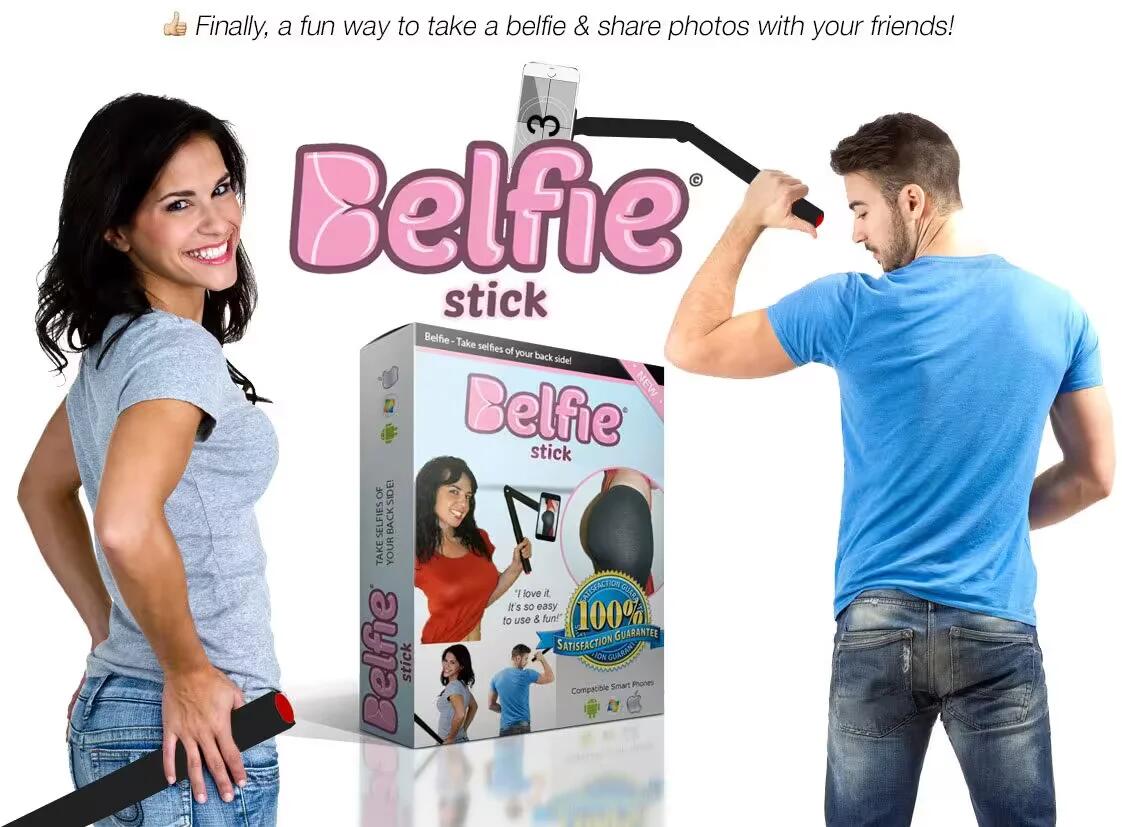
Take Butt Selfie Using Belfie Stick
This is just a fancy name for a butt selfie. Similar to the “selfie stick,” which is a broomstick like extension with a secure strap at the top for your phone, the “Belfie stick”
-

How To Change Wallpaper On iPhone 6 Plus
Learn how to Change wallpaper on your iPhone 6 Plus. Wallpaper settings let you set an image or photo as wallpaper for the Lock screen or Home screen
-

How To Change Wallpaper On iPhone 6
Learn how to Change wallpaper on your iPhone 6. Wallpaper settings let you set an image or photo as wallpaper for the Lock screen or Home screen
-

LG G Flex 2 Self Healing Back Cover Demo
The LG G Flex 2 comes with one feature straight out of sci-fi movies: a self-healing back cover. LG set up demonstration booths to convincingly show visitors at CES 2015.
-

How To Customize – iPhone 6 Plus
Learn how to customize your iPhone 6 Plus. Touch and hold any app on the Home screen until it jiggles, then drag apps around.