-

How To Use Playlists In Music Player – Sony Xperia C3 Dual
Learn how to use playlists in music player on your Sony Xperia C3 Dual. On the Walkman home screen, you can create your own playlists from the music.
-

How To Use Music Player – Sony Xperia C3 Dual
Learn how to use music player on your Sony Xperia C3 Dual. Use the Walkman application to listen to your favorite music and audio books.
-
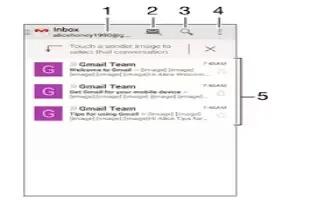
How To Use Gmail – Sony Xperia C3 Dual
Learn how to use Gmail on your Sony Xperia C3 Dual. If you have a Google account, you can use the Gmail application to read and write email messages.
-

How To Use Email Account Settings – Sony Xperia C3 Dual
Learn how to use Email account settings on your Sony Xperia C3 Dual. Use the email application in your device to send and receive email messages.
-

How To Use Email – Sony Xperia C3 Dual
Learn how to use Email on your Sony Xperia C3 Dual. Use the email application in your device to send and receive email messages through your email accounts.
-

How To Use ICE – Sony Xperia C3 Dual
Learn how to add medical and In case of emergency(ICE) contact information on your Sony Xperia C3 Dual. You can add and edit ICE information in the Contacts application.
-

How To Backup Contacts – Sony Xperia C3 Dual
Learn how to backup contacts on your Sony Xperia C3 Dual. You can use a memory card or a SIM card to back up contacts.
-

How To Link Contacts – Sony Xperia C3 Dual
Learn how to link contacts on your Sony Xperia C3 Dual. If you synchronise your contacts with a new account or import contact information.
-

How To Send Contact Information – Sony Xperia C3 Dual
Learn how to send contact information on your Sony Xperia C3 Dual. You can send business card, send a contact and send several contacts at once.
-

How To Use Favorites And Groups – Sony Xperia C3 Dual
Learn how to use favorites and groups on your Sony Xperia C3 Dual. You can mark contacts as favourites so that you can get quick access to them.
-

How To Use Contacts – Sony Xperia C3 Dual
Learn how to use contacts on your Sony Xperia C3 Dual. You can Create, add, edit and delete contacts. Enter or select the desired information for the contact.
-

How To Search Contacts – Sony Xperia C3 Dual
Learn how to search contacts on your Sony Xperia C3 Dual. Tap Search icon and enter a phone number, name or other information in the Search contacts field.





