-

How To Transfer Contacts – Sony Xperia C3 Dual
Learn how to transfer contacts on your Sony Xperia C3 Dual. There are several ways to transfer contacts to your new device.
-

How To Make Emergency Calls – Sony Xperia C3 Dual
Learn how to make emergency calls on your Sony Xperia C3 Dual. Your device supports international emergency numbers, for example, 112 or 911.
-

How To Use Voice Mail – Sony Xperia C3 Dual
Learn how to use voice mail on your Sony Xperia C3 Dual. If your subscription includes a voicemail service, callers can leave voice messages for you.
-

How To Make Conference Calls – Sony Xperia C3 Dual
Learn how to make conference calls on your Sony Xperia C3 Dual. With a conference or multiparty call, you can have a joint conversation with two or more persons.
-

How To Make Multiple Calls – Sony Xperia C3 Dual
Learn how to make multiple calls on your Sony Xperia C3 Dual. If you have activated call waiting, you can handle multiple calls at the same time.
-

How To Restrict Calls – Sony Xperia C3 Dual
Learn how to restrict calls on your Sony Xperia C3 Dual. You can block all or certain categories of incoming and outgoing calls.
-

How To Forward Calls – Sony Xperia C3 Dual
Learn how to forward calls on your Sony Xperia C3 Dual. You can forward calls, for example, to another phone number, or to an answering service.
-

How To Use Call Log – Sony Xperia C3 Dual
Learn how to use call log on your Sony Xperia C3 Dual. In the call log, you can view missed calls icon, received calls icon and dialled calls icon.
-
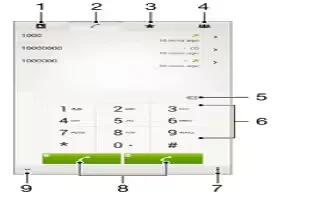
How To Make Calls – Sony Xperia C3 Dual
Learn how to make calls on your Sony Xperia C3 Dual. You can make a call by manually dialling a phone number, by tapping a number saved in your contacts list.
-

How To Use Xperia Keyboard – Sony Xperia C3 Dual
Learn how to use Xperia keyboard on your Sony Xperia C3 Dual. When entering text using the on-screen keyboard, you can access keyboard and other text input settings.
-

How To Edit Text – Sony Xperia C3 Dual
Learn how to edit text on your Sony Xperia C3 Dual. You can access the editing tools by double-tapping the entered The editing tools.
-

How To Enter Text Using Voice Input – Sony Xperia C3 Dual
Learn how to enter text using voice input on your Sony Xperia C3 Dual. When you enter text, you can use the voice input function instead of typing the words.
-

How To Enter Text – Sony Xperia C3 Dual
Learn how to enter text on your Sony Xperia C3 Dual. You can enter text with the on-screen QWERTY keyboard by tapping each letter individually.
-

How To Enhance Sound Output – Sony Xperia C3 Dual
Learn how to enchance sound output on your Sony Xperia C3 Dual. You can enhance the sound of your device by manually enabling individual sound settings.
-

How To Use Date And Time Settings – Sony Xperia C3 Dual
Learn how to use date and time settings on your Sony Xperia C3 Dual. You can change the date and time on your device.
-

How To Change Language – Sony Xperia C3 Dual
Learn how to change language on your Sony Xperia C3 Dual. You can select a default language for your device and change it again at a later time.
-

How To Use Screen Lock Settings – Sony Xperia C3 Dual
Learn how to use screen lock settings on your Sony Xperia C3 Dual. There are several ways to lock the screen. They are face unlock, unlock pin and more.
-

How To Use Display Settings – Sony Xperia C3 Dual
Learn how to use display settings on your Sony Xperia C3 Dual. Lower the brightness level to increase battery performance.