-

How To Use Small Apps – Sony Xperia C3 Dual
Learn how to use small apps on your Sony Xperia C3 Dual. Small apps are miniature apps that run on top of other applications on the same screen.
-

How To Lock And Unlock – Sony Xperia C3 Dual
Learn how to lock and unlock on your Sony Xperia C3 Dual. When your device is on and left idle for a set period of time, the screen darkens to save battery power.
-

How To Use Touch Screen – Sony Xperia C3 Dual
Learn how to use touch screen on your Sony Xperia C3 Dual. You can tapping, touching, holding, pinching, spreading, swiping and flicking the screen.
-
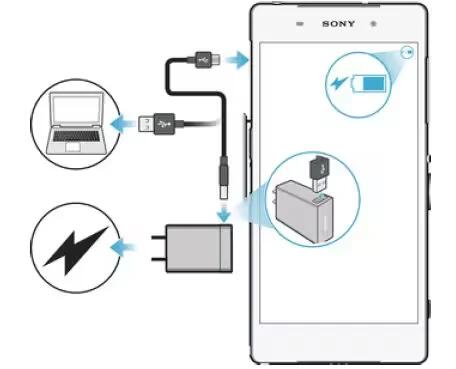
How To Charge – Sony Xperia C3 Dual
Learn how to charge on your Sony Xperia C3 Dual. The battery is partly charged when you buy the device. You can still use your device while it is charging.
-

How To Use Google Account – Sony Xperia C3 Dual
Learn how to use Google account on your Sony Xperia C3 Dual. Your Xperia device from Sony runs on the Android platform developed by Google.
-

How To Switch On – Sony Xperia C3 Dual
Learn how to switch on your Sony Xperia C3 Dual. The first time you start your device, a setup guide opens to help you configure basic settings, sign in to some accounts.
-
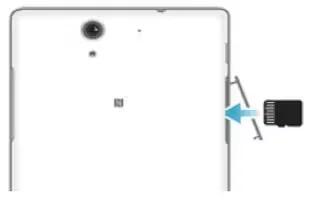
How To Insert Memory Card – Sony Xperia C3 Dual
Learn how to insert memory card on your Sony Xperia C3 Dual. You can insert memory card and remove card on your device.
-

How To Insert SIM Card – Sony Xperia C3 Dual
Learn how to insert SIM Card on your Sony Xperia C3 Dual. A protective plastic sheet is attached to the screen.
-

How To Customize Home Screen – Huawei Ascend G6
Learn how to customize home screen on your Huawei Ascend G6. On the home screen, touch and hold a blank area to display the Set Home Screen dialog box.
-

How To Improve Battery Life – Huawei Ascend G6
Learn how to improve battery life on your Huawei Ascend G6. TheHuawei Ascend P7 comes with a built-in ‘Power saving’ option, which is the logical first port of call.
-

How To Factory Data Reset – Huawei Ascend G6
Learn how to factory data reset on your Huawei Ascend G6. Restoring your phone to its factory settings erases all your personal data from the phone.
-

How To Configure DLNA – Huawei Ascend G6
Learn how to configure DLNA on your Huawei Ascend G6. The DLNA aims to implement intercommunication between computers and other electronic products.
-

How To Factory Data Reset – Huawei Ascend P7
Learn how to factory data reset on your Huawei Ascend P7. Back up important data on your phone before you restore factory settings.
-

How To Configure DLNA – Huawei Ascend P7
Learn how to configure DLNA on your Huawei Ascend P7. DLNA enables users on the same WiFi network to share multimedia files easily.
-

How To Update – Huawei Ascend G6
Learn how to update on your Huawei Ascend G6. Once in a while, new updates for your phone will be available online.
-

How To Take Screenshot – Huawei Ascend G6
Learn how to take screenshot on your Huawei Ascend G6. Want to share an interesting scene in a movie or show off your new high score in a game.
-

How To Insert Memory Card – Huawei Ascend G6
Learn how to insert memory card on your Huawei Ascend G6. You can expand your phone’s storage capacity with a SD card.
-

How To Insert SIM Card – Huwei Ascend G6
Learn how to Insert SIM card on your Huwei Ascend G6. Your phone supports only micro-SIM cards. Other sizes may not work properly.