-

How To Create Shortcuts – Huawei Ascend P7
Learn how to create shortcut on your Huawei Ascend P7. You can create shortcuts and check the storage status on your device.
-

How To Use File Manager – Huawei Ascend P7
Learn how to use file manager on your Huawei Ascend P7. You can create, search, copy, paste, delete, rename, compressing and decompressing the files.
-
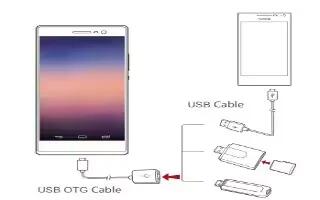
How To Connect To USB – Huawei Ascend P7
Learn how to connect to USB on your Huawei Ascend P7. You can connect phone to a USB storage device directly using a USB OTG cable to transfer data.
-

How To Use WiFi Direct – Huawei Ascend P7
Learn how to WiFi Direct on your Huawei Ascend P7. Wi-Fi Direct allows two devices to connect to each other for data transmission without using any access point.
-

How To Pair Bluetooth Device – Huawei Ascend P7
Learn how to pair Bluetooth device on your Huawei Ascend P7. Before pairing your phone with another device, turn on Bluetooth.
-

How To Use Bluetooth – Huawei Ascend P7
Learn how to use Bluetooth on your Huawei Ascend P7. Your phone is Bluetooth-capable, allowing you to connect to other Bluetooth-enabled devices.
-

How To Use WiFi Hotspot – Huawei Ascend P7
Learn how to use WiFi Hotspot on your Huawei Ascend P7. Your phone can function as a Wi-Fi hotspot for other devices, sharing its mobile data connection.
-

How To Use WiFi – Huawei Ascend P7
Learn how to use WiFi on your Huawei Ascend P7. Some public locations, such as airports and libraries , may have Wi-Fi networks available for use.
-

How To Use Mobile Data Connection – Huawei Ascend P7
Learn how to use mobile data connection on your Huawei Ascend P7. When you don’t need to access the Internet, turn off your mobile network to save battery power.
-

How To Use Music Player – Huawei Ascend P7
Learn how to use music player on your Huawei Ascend P7. Touch the playing song to enter the main playback interface.
-

How To Use Gallery – Huawei Ascend P7
Learn how to use gallery on your Huawei Ascend P7. You can view photos or videos, playing slideshow, edit a photo, rotate a photo, share photo and video and more.
-

How To Use Web Browser – Huawei Ascend P7
Learn how to use web browser on your Huawei Ascend P7. Enter a website address in the address box. Your phone then displays matching websites as you type.
-

How To Use Contacts Group – Huawei Ascend P7
Learn how to use contacts group on your Huawei Ascend P7.Touch the contacts you want to add to the group or touch All to select all contacts, and then touch ADD.
-

How To Import And Export Contacts – Huawei Ascend P7
Learn how to import and export contacts on your Huawei Ascend P7. Contact names, addresses, phone numbers, and other information can be saved in .vcf files.
-

How To Use Contacts – Huawei Ascend P7
Learn how to use contacts on your Huawei Ascend P7. You can create, copy, search and merge contacts on your device.


