-

How To Use Call Logs – Huawei Ascend P7
Learn how to use call logs on your Huawei Ascend P7. The call log records your called, answered, and missed calls.
-

How To Make Conference Calls – Huawei Ascend P7
Learn how to make conference calls on your Huawei Ascend P7. Making conference calls with your friends, family, and co-workers is easy with your phone.
-

How to Answer Calls – Huawei Ascend P7
Learn how to answer calls on your Huawei Ascend P7. When a call comes in, you can press the volume button to mute the ringtone.
-

How To Make Emergency Calls – Huawei Ascend P7
Learn how to make emergency calls on your Huawei Ascend P7. In the event of an emergency, you will still be able to make emergency calls without the use of a SIM card.
-

How To Make Calls – Huawei Ascend P7
Learn how to make calls on your Huawei Ascend P7. You can make a call by entering the phone number on the dialer or use smart dialing.
-

How To Use Unlock Password – Huawei Ascend P7
Learn how to use unlock password on your Huawei Ascend P7. You can change the lock screen style of your device.
-

How To Use PIN Lock – Huawei Ascend P7
Learn how to use PIN lock on your Huawei Ascend P7. You can change the lock screen style of your device.
-

How To Use Unlock Pattern – Huawei Ascend P7
Learn how to use unlock pattern on your Huawei Ascend P7. You can change the lock screen style of your device.
-

How To Use Face Unlock – Huawei Ascend P7
Learn how to use face unlock on your Huawei Ascend P7. You can change the lock screen style of your device.
-

How To Use Themes – Huawei Ascend P7
Learn how to use themes on your Huawei Ascend P7. Your phone supports the standard and simple home screen styles.
-

How To Insert Memory Card – Huawei Ascend P7
Learn how to insert memory card on your Huawei Ascend P7. You can expand your phone’s storage capacity with a SD card.
-

How To Insert SIM Card – Huwei Ascend P7
Learn how to Insert SIM card on your Huwei Ascend P7. Your phone supports only micro-SIM cards. Other sizes may not work properly.
-

How To Change Ringtones – Huawei Ascend P7
Learn how to change ringtones on your Huawei Ascend p7. You can change ringtones and set ringtones from music files.
-

How To Change Wallpapers – Huawei Ascend P7
Learn how to change wallpapers on your Huawei Ascend P7. On the home screen, touch and hold a blank area to display the Set Home Screen dialog box.
-

How To Customize Home Screen – Huawei Ascend P7
Learn how to customize home screen on your Huawei Ascend P7. On the home screen, touch and hold a blank area to display the Set Home Screen dialog box.
-

How To Enter Text – Huawei Ascend P7
Learn how to enter text on your Huawei Ascend P7. Your phone comes with multiple text input methods. You can quickly enter text using the onscreen keyboard.
-
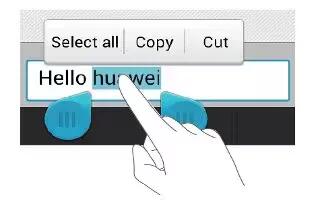
How To Edit Text – Huawei Ascend P7
Learn how to edit text on your Huawei Ascend P7. Discover how to select, cut, copy, and paste text on your phone.
-

How To Access Applications – Huawei Ascend P7
Learn how to access applications on your Huawei Ascend P7. To switch to another application, touch Home Key to return to the home screen.