-

How To Use Sound Settings – Samsung Galaxy Tab S
Learn how to use sound settings on your Samsung Galaxy Tab S. Change settings for various sounds on the device.
-

How To Use Nearby Devices – Samsung Galaxy Tab S
Learn how to use nearby devices on your Samsung Galaxy Tab S. Change settings for sharing content when you connect the device to nearby devices.
-

How To Use Mobile Networks – Samsung Galaxy Tab S
Learn how to use mobile networks on your Samsung Galaxy Tab S. Customise settings to control networks.
-

How To Use Data Usage – Samsung Galaxy Tab S
Learn how to use data usage on your Samsung Galaxy Tab S. Keep track of your data usage amount and customise the settings for the limitation.
-

How To Use Location Services – Samsung Galaxy Tab S
Learn how to use location Services on your Samsung Galaxy Tab S. Change settings for location information permissions.
-

How To Backup And Restore – Samsung Galaxy Tab S
Learn how to backup and restore on your Samsung Galaxy Tab S. Keep your personal information, app data, and settings safe on your device.
-

How To Transfer Files – Samsung Galaxy Tab S
Learn how to transfer files on your Samsung Galaxy Tab S. Move audio, video, image, or other types of files from the device to the computer, or vice versa.
-

How To Upgrade With Samsung Kies – Samsung Galaxy Tab S
Learn how to upgrade with Samsung Kies on your Samsung Galaxy Tab S. The device can be upgraded to the latest software.
-

How To Use Mobile Printing – Samsung Galaxy Tab S
Learn how to mobile printing on your Samsung Galaxy Tab S. Connect the device to a printer via Wi-Fi or Wi-Fi Direct, and print image or documents.
-
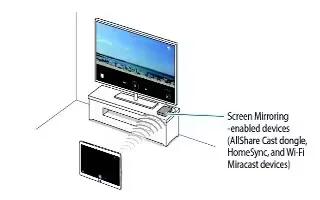
How To Use Screen Mirroring – Samsung Galaxy Tab S
Learn how to Screen Mirroring on your Samsung Galaxy Tab S. Use this feature to connect your device to a large screen with an AllShare Cast dongle or HomeSync.
-

How To Use Remote PC – Samsung Galaxy Tab S
Learn how to remote PC on your Samsung Galaxy Tab S. Use this app to view and control your computers screen on your device by connecting your device.
-

How To Copy Files Between Devices – Samsung Galaxy Tab S
Learn how to copy files between devices on your Samsung Galaxy Tab S. Select the files to copy, tap and hold any selected file, and then drag it to the tablets screen.
-

How To Use SideSync – Samsung Galaxy Tab S
Learn how to use SideSync on your Samsung Galaxy Tab S. Use this app to control a smartphones screen with a virtual smartphone screen on your tablet.
-

How To Use Quick Connect – Samsung Galaxy Tab S
Learn how to use quick connect on your Samsung Galaxy Tab S. Use this feature to easily search and connect to nearby devices.
-

How To Use Printing – LG G3
Learn how to use printing on your LG G3. Allows you to print the content of certain screens (such as web pages displayed in Chrome).
-

How To Use Smart Cleaning – LG G3
Learn how to use smart cleaning on your LG G3. Allows you to manage unused apps and data.
-

How To Use Guest Mode – LG G3
Learn how to use guest mode on your LG G3. Use Guest mode when you let someone else use your phone.
-

How To Use Accessibility Settings – LG G3
Learn how to use accessibility settings on your LG G3. Use the Accessibility settings to configure any accessibility plug-ins you have installed on your phone.