-

How To Setup Password – Samsung Galaxy Tab 4
Learn how to setup password on your Samsung Galaxy Tab 4. Use this option to set up password when one is first required or change current password.
-

How To Encrypt – Samsung Galaxy Tab 4
Learn how to encrypt on your Samsung Galaxy Tab 4. To require a numeric PIN or password to decrypt your phone each time you power it on or encrypt the data.
-

How To Use Storage Settings – Samsung Galaxy Tab 4
Learn how to use storage settings on your Samsung Galaxy Tab 4. From this menu you can view the memory allocation for the memory card and USB.
-
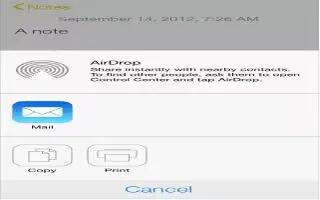
How To Use AirDrop – iPad Air
Learn how to use Airdrop on iPad Air. Share content such as photos and links using AirDrop on iOS 7. Here’s what need to know get started.
-

How To Use Chrome – LG G3
Learn how to use Chrome on your LG G3. Use Chrome to search for information and browse webpages.
-

How To Use Browser – LG G3
Learn how to use browser on your LG G3. Use this application to browse the Internet. Browser gives you a fast, full-color world of games, music, news, sports, entertainment and much more.
-

How To Use Voice Search – LG G3
Learn how to voice search on your LG G3. Use this application to search webpages using voice.
-

How To Use Tasks – LG G3
Learn how to use tasks on your LG G3. This task can be synchronized with MS Exchange account. You can create task, revise it and delete it in MS outlook or MS Office Outlook Web Access.
-

How To Use Voice Recorder – LG G3
Learn how to use voice recorder on your LG G3. Use the voice recorder to record voice memos or other audio files.
-

How To Use Calendar – LG G3
Learn how to use calendar on your LG G3. You can create events, set reminders using this builtin app on your device.
-

How To Use Calculator – LG G3
Learn how to use calculator on your LG G3. You can make both simple and complex calculations using this inbuilt app in your device.
-

How To Set Alarm – LG G3
Learn how to use alarm on your LG G3. The alarm clock can be customized in the clocks app of your device.
-

How To Use Music Player – LG G3
Learn how to use Music Player on your LG G3. Your phone has a built-in music player that lets you play all your favorite tracks.
-

How To Use LG SmartWorld – LG G3
Learn how to use LG SmartWorld on your LG G3. LG Smart World offers an assortment of exciting content fonts, themes, games, applications.
-

How To Use Smart Keyboard – LG G3
Learn how to use Smart Keyboard on your LG G3. Smart Keyboard recognizes your keyboard input habit and provide your own keyboard quickly inputting without errors.
-

How To Use QuickRemote – LG G3
Learn how to use QuickRemote on your LG G3. Quick Remote turns your phone into a Universal Remote for your home TV, Set top box, audio system.
-

How To Use QSlide – LG G3
Learn how to use QSlide on your LG G3. From any screen, bring up a notepad, calendar, and more as a window inside your screen.
