-

How To Do Hard Reset – LG G3
Learn how to do a hard reset on your LG G3. If your phone does not restore to its original condition, use a Hard Reset (Factory Reset) to initialize it.
-

How To Use WiFi – Samsung Galaxy Tab S
Learn how to use WiFi on your Samsung Galaxy Tab S. Connect the device to a Wi-Fi network to use the Internet or share media files with other devices.
-

Forget Pin Or Password – LG G3
Did you forget Pin or Password lock on your LG G3. If you forget your PIN or Password, you will need to perform a hard reset.
-

Forget Pattern – LG G3
Did you forget pattern lock on your LG G3. If you logged in to your Google account on the phone but failed to enter the correct pattern 5 times.
-
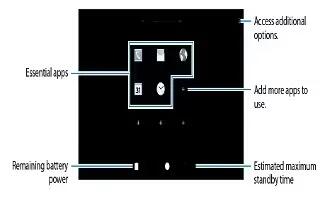
How To Use Power Saving Mode – Samsung Galaxy Tab S
Learn how to use power saving mode on your Samsung Galaxy Tab S. Save the battery power by limiting the devices functions.
-

How To Use Unlock Pattern – LG G3
Learn how to use unlock pattern on your LG G3. Set an un-lock pattern to secure your phone.
-

How To Improve Battery Life – LG G3
Learn how to improve battery life on your LG G3. Extend your battery’s power by turning off features that you don’t have to run constantly in the background.
-
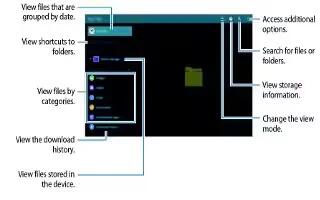
How To Use My Files – Samsung Galaxy Tab S
Learn how to use my files on your Samsung Galaxy Tab S. Use this app to access various files stored in the device or in other locations, such as cloud storage services.
-

How To Use Phone Memory – LG G3
Learn how to use phone memory on your LG G3. When there is less than 10% of space available in your phone memory, your phone cannot receive new messages.
-

How To Format Memory Card – LG G3
Learn how to format memory card on your LG G3. Your memory card may already be formatted. If it isn’t, you must format it before you can use it.
-

How To Insert Memory Card – LG G3
Learn how to insert memory card on your LG G3. Your phone supports the use of microSDTM or microSDHCTM memory cards of up to 2TB capacity.
-

How To Enter Text Using Samsung Keyboard – Samsung Galaxy Tab S
Learn how to enter text using Samsung keyboard on your Samsung Galaxy Tab S. A keyboard appears automatically when you enter text to send messages and more.
-

How To Charge Battery- LG G3
Learn how to charge battery on your LG G3. Charge the battery before using it for the first time. Use the charger to charge the battery. A computer can be also used to charge the device by connecting them via the USB cable.
-

How To Use Language And Input Settings – Samsung Galaxy Tab 4
Learn how to use language and input settings on your Samsung Galaxy Tab 4. Use this menu to configure the language used to display text on your phone.
-

How To Use Blocking Mode – Samsung Galaxy Tab 4
Learn how to use blocking mode on your Samsung Galaxy Tab 4. When Blocking mode is enabled, notifications for selected features are disabled.
-

How To Insert SIM Card – LG G3
Learn how to insert Micro SIM card on your LG G3. Before you can start exploring your new phone, you’ll need to set it up.
-

How To Use Accessibility Settings – Samsung Galaxy Tab 4
Learn how to use accessibility settings on your Samsung Galaxy Tab 4. Accessibility services are special features to make using the device easier.
-

How To Customize Notification Panel – Samsung Galaxy Tab 4
Learn how to customize notification panel on your Samsung Galaxy Tab 4. Notification icons appear on the Status Bar at the top of the screen to report new messages.