-
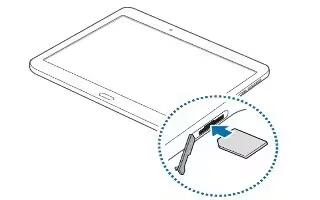
How To Insert SIM Card – Samsung Galaxy Tab S
Learn how to insert SIM card on your Samsung Galaxy Tab S. Insert the SIM or USIM card provided by the mobile telephone service provider.
-

How To Use Airplane Mode – Samsung Galaxy Tab 4
Learn how to use airplane mode on your Samsung Galaxy Tab 4. Use Airplane mode when you are in an airplane or in any other area where making or receiving calls.
-

How To Use Advanced WiFi Settings – Samsung Galaxy Tab 4
Learn how to use advanced WiFi Settings on your Samsung Galaxy Tab 4. The advanced WiFi settings allow you to set up and manage wireless access points.
-

How To Play Movies And TV App – Samsung Galaxy Tab 4
Learn how to play movies and TV app on your Samsung Galaxy Tab 4. The Play Movies & TV app is a new application for select Android devices.
-

How To Use World Clock – Samsung Galaxy Tab 4
Learn how to use World Clock on your Samsung Galaxy Tab 4. View the date and time in any time zone.
-

How To Configure WatchON – Samsung Galaxy Tab 4
Learn how to configure WatchON on your Samsung Galaxy Tab 4. Use the Samsung Watch-ON application to use your tablet as a remote control for your TV.
-

How To Use Samsung Apps – Samsung Galaxy Tab 4
Learn how to use Samsung Apps on your Samsung Galaxy Tab 4. Connect to Samsung Apps and make your smart device even smarter.
-

How To Use S Voice – Samsung Galaxy Tab 4
Learn how to use S Voice on your Samsung Galaxy Tab 4. With the S Voice application you can use your voice to perform operations.
-

How To Use My Files – Samsung Galaxy Tab 4
Learn how to use My Files on your Samsung Galaxy Tab 4. Use this app to access all kinds of files stored in the device, including images, videos and etc.
-

How To Use Memo App – Samsung Galaxy Tab 4
Learn how to use memo app on your Samsung Galaxy Tab 4. Use this application to record important information to save and view at a later date.
-

How To Use Bookmarks – Samsung Galaxy Tab 4
Learn use bookmarks on your Samsung Galaxy Tab 4. While browsing, bookmark a site to quickly access it later.
-

How To Use Browser – Samsung Galaxy Tab 4
Learn how to use browser on your Samsung Galaxy Tab 4. Your device is equipped with a full HTML Browser that allows you to access the Internet.
-

How To Use Hancom Office Viewer – Samsung Galaxy Tab 4
Learn how to use hancom office viewer on your Samsung Galaxy Tab 4. Hancom Office Viewer opens and manages Hancom Office Hanword and documents.
-

How To Use Google Search – Samsung Galaxy Tab 4
Learn how to use Google search on your Samsung Galaxy Tab 4. Search the internet using the Google search engine.
-

How To Use Google Drive – Samsung Galaxy Tab 4
Learn how to use Google Drive on your Samsung Galaxy Tab 4. Use the Google Drive app to open, view, rename, and share your Google Docs and files.
-

How To Use Calendar – Samsung Galaxy Tab 4
Learn how to use calendar on your Samsung Galaxy Tab 4. This app is used to create and manage events and tasks, and set alarms to remind yourself.
-

How To Use Calculator App – Samsung Galaxy Tab 4
Learn how to use calculator on your Samsung Galaxy Tab 4. The Calculator provides the basic arithmetic functions to solve simple arithmetic problems.
-

How To Use Alarms – Samsung Galaxy Tab 4
Learn how to use alarms on your Samsung Galaxy Tab 4. Set alarms for reminders or for wake-up times. You can add, edit, delete, snooze and etc.