-

How To Connect To PC – LG G Pro 2
Learn how to connect to PC on your LG G Pro 2. Learn to connect your device to a PC with a USB cable in USB connection modes.
-

How To Use SmartShare – LG G Pro 2
Learn how to use SmartShare on your LG G Pro 2. SmartShare uses DLNA technology to share digital content through a wireless network.
-

How To Use WiFi Direct – LG G Pro 2
Learn how to use WiFi Direct on your LG G Pro 2. Wi-Fi Direct supports a direct connection between Wi-Fi enabled devices without an access point.
-

How To Use WiFi Hotspot – LG G Pro 2
Learn how to use WiFi Hotspot on your LG G Pro 2. USB tethering and portable Wi-Fi hotspot are great features when there are no wireless connections available.
-

How To Use Bluetooth – LG G Pro 2
Learn how to use Bluetooth on your LG G Pro 2. You can use Bluetooth to send data by running a corresponding application, but not from the Bluetooth menu.
-

How To Use WiFi – LG G Pro 2
Learn how to use WiFi on your LG G Pro 2. With Wi-Fi, you can use high-speed Internet access within the coverage of the wireless access point.
-

How To Enter Text – LG G Pro 2
Learn how to enter text on your LG G Pro 2. The on-screen keyboard appears automatically on the screen when you need to enter text.
-

How To Create Google Account – LG G Pro 2
Learn how to create Google account on your LG G Pro 2. When you first turn on your phone, you have the opportunity to activate the network.
-
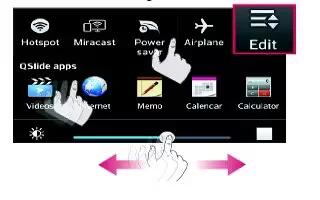
How To Use Quick Settings – LG G Pro 2
Learn how to use Quick Settings on your LG G Pro 2. Use Quick Settings to easily toggle function settings like Wi-Fi, manage display brightness and more.
-
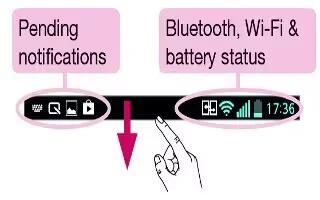
How To Use Notifications – LG G Pro 2
Learn how to use notifications on your LG G Pro 2. Notifications alert you the arrival of new messages, calendar events, and alarms, as well as to ongoing events.
-

How To Customize Home Screen – LG G Pro 2
Learn how to customize Home Screen on your LG G Pro 2. You can customize your Home screen by adding apps, downloads, widgets or changing wallpapers.
-

How To Use Home Screen – LG G Pro 2
Learn how to use Home Screen on your LG G Pro 2. You can customize each panel with apps, downloads, widgets and wallpapers.
-

How To Lock And Unlock – LG G Pro 2
Learn how to lock and unlock on your LG G Pro 2. If you do not use the phone for a while, the screen will be automatically turned off and locked.
-
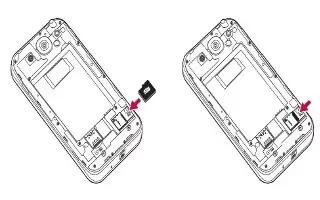
How To Insert Memory Card – LG G Pro 2
Learn how to insert Memory Card on your LG G Pro 2. Your phone supports the use of microSDTM or microSDHCTM memory cards of up to 64 GB capacity.
-
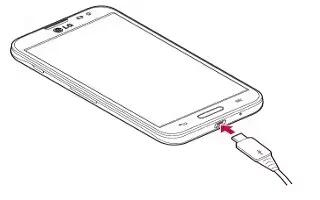
How To Charge Battery – LG G Pro 2
Learn how to charge battery on your LG G Pro 2. Charge the battery before using it for the first time. Use the charger to charge the battery.
-
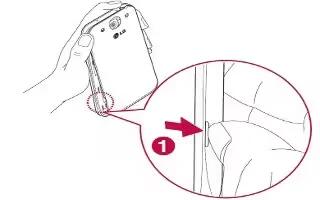
How To Insert Micro SIM Card – LG G Pro 2
Learn how to insert Micro SIM Card on your LG G Pro 2. Before you can start exploring your new phone, you’ll need to set it up.
-

How To Use Bypass Lock Screen – HTC One M8
Learn how to use Bypass Lock Screen on your HTC One M8. Help protect your personal information and help prevent others from using HTC One without your permission.
-
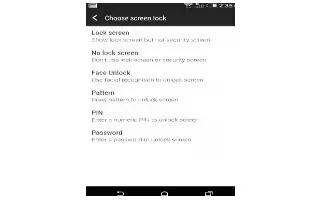
How To Setup Face Unlock – HTC One M8
Learn how to Setup Face Unlock on your HTC One M8. Set up face unlock if you want to unlock HTC One using the front camera.