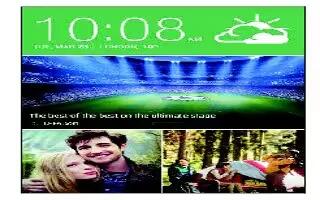-
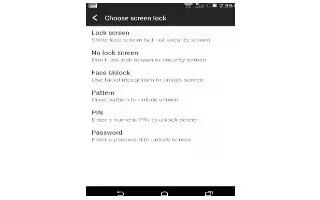
How To Set Screen Lock – HTC One M8
Learn how to Set Screen Lock on your HTC One M8. Help protect your personal information and help prevent others from using HTC One without your permission.
-

How To Take Screenshot – HTC One M8
Learn how to take Screenshot on your HTC One M8. Want to show off your high game score or write a blog post about HTC One features.
-

How To Use Polaris Office 5 – HTC One M8
Learn how to use Polaris Office 5 on your HTC One M8. With PolarisOffice 5, view PDFs and edit Office documents that are stored in your Google Drive.
-

How To Use Google Drive – HTC One M8
Learn how to use Google Drive on your HTC One M8. Store your photos, documents, and other files on Google Drive to access them on HTC One.
-
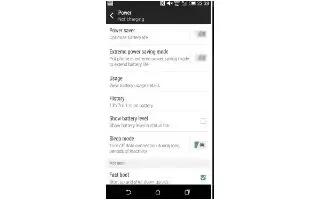
How To Use Power Saving Mode – HTC One M8
Learn how to use Power Saving Mode on your HTC One M8. You can check the percentage of remaining battery power right from the status bar.
-

How To Use Lock Screen Notifications – HTC One M8
Learn how to use Lock Screen Notifications on your HTC One M8. Choose the types of notifications to show or hide on the lock screen.
-

How To Disable App – HTC One M8
Learn how to Disable App on your HTC One M8. Apps, even if not used often, may be running in the background and downloading data.
-

How To Assign PIN To SIM Card – HTC One M8
Learn how to Assign PIN To SIM Card on your HTC One M8. You can help to protect the nano SIM card by assigning a PIN that you enter before accessing the nano SIM.
-

How To Work With Certificates – HTC One M8
Learn how to Work With Certificates on your HTC One M8. Use client and CA digital certificates to enable HTC One to access VPN or secured Wi-FI networks.
-
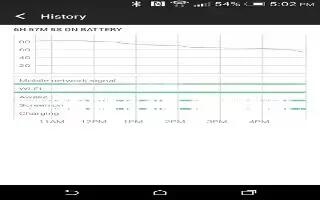
How To Improve Battery Life – HTC One M8
Learn how to Improve Battery Life on your HTC One M8. To help conserve power and data usage, you can set a time period when the data connection.
-

How To Use Do Not Disturb Mode – HTC One M8
Learn how to use Do Not Disturb Mode on your HTC One M8. Use Do not disturb mode to reject calls, and silence audible alerts and notifications.
-

How To Use HTC Mini Plus – HTC One M8
Learn how to use HTC Mini Plus on your HTC One M8. Want to multitask and take calls, read text messages, and more.
-
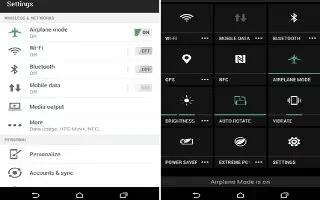
How To Use Airplane Mode – HTC One M8
Learn how to use Airplane Mode on your HTC One M8. When you enable Flight mode, all wireless radios on HTC One are turned off.
-
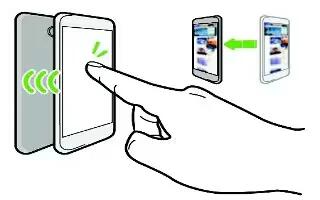
How To Use NFC – HTC One M8
Learn how to use NFC on your HTC One M8. With built-in NFC on HTC One, you can share content to another NFC-capable mobile device in an instant.
-
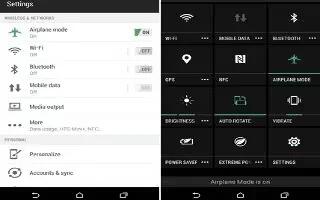
How To Use Bluetooth – HTC One M8
Learn how to use Bluetooth on your HTC One M8. With two fingers, swipe down from the status bar to open Quick Settings.
-

How To Use USB Tethering – HTC One M8
Learn how to use USB Tethering on your HTC One M8. Use the data connection of HTC One to connect to the Internet.
-

How To Use Task – HTC One M8
Learn how to use Task on your HTC One M8. Use the Tasks app to organize and track to do and task lists.