-

How To Edit Text – HTC One M8
Learn how toEdit Text on your HTC One M8. In HTC apps such as Internet and Mail, you can select and copy text, and then paste or share it.
-

How To Use Notification Panel – HTC One M8
Learn how to use Notification Panel on your HTC One M8. Notification icons inform you of new messages, calendar events, alarms, and activities in progress.
-

How To Use Gestures – HTC One M8
Learn how to use Gestures on your HTC One M8. Use motion gestures to mute HTC One, lower the ring volume, and more.
-
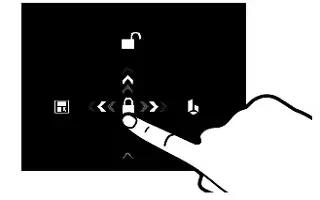
How To Unlock – HTC One M8
Learn how to Unlock on your HTC One M8. If you’ve set up a screen lock, you’ll be asked to provide your credentials before HTC One unlocks.
-

How To Use Sleep Mode – HTC One M8
Learn how to use Sleep Mode on your HTC One M8. Sleep mode saves battery power by putting HTC One into a low power state while the display is off.
-

How To Download App – HTC One M8
Learn how to Download App on your HTC One M8. You can download apps directly from websites.
-

How To Use Google Play App – HTC One M8
Learn how to use Google Play App on your HTC One M8. Google Play is the place to go to find new apps for HTC One.
-

How To Update Software – HTC One M8
Learn how to Update Software on your HTC One M8. HTC One can check and notify you if theres a new update available.
-

How To Customize Quick Settings – HTC One M8
Learn how to customize Quick Settings on your HTC One M8. In the Quick Settings panel, easily turn settings such as Wi-Fi and Bluetooth on or off.
-

How To Transfer Photos And Videos – HTC One M8
Learn how to Transfer Photos And Videos on your HTC One M8. There are two ways you can transfer your media from or to your computer.
-

How To Transfer Contacts Using Bluetooth – HTC One M8
Learn how to Transfer Contacts using Bluetooth on your HTC One M8. Use Bluetooth to transfer contacts from an iPhone, a phone that has Android version 2.1.
-

How To Transfer Content From Android Phone – HTC One M8
Learn how to Transfer Content From Android Phone on your HTC One M8. On your old Android phone, download the HTC Transfer Tool.
-

How To Restore – HTC One M8
Learn how toRestore on your HTC One M8. If you used HTC Backup before, you can restore your backup to HTC One when you turn the phone.
-

How To Setup – HTC One M8
Learn how to Setup on your HTC One M8. When you turn on HTC One for the first time, youll need to set it up.
-
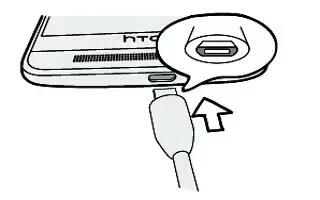
How To Charge Battery – HTC One M8
Learn how to Charge Battery on your HTC One M8. Before you turn on and start using HTC One, it is recommended that you charge the battery.
-
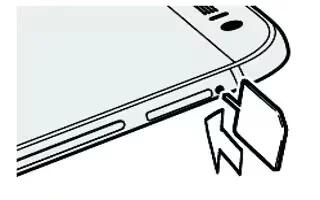
How To Insert Memory card – HTC One M8
Learn how to insert Memory Card on your HTC One M8. Use a storage card to store your photos, videos, and music.
-
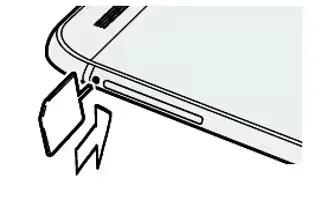
How To Insert Nano SIM Card – HTC One M8
Learn how to insert Nano SIM Card on your HTC One M8. The SIM card contains phone number and memory for storing phonebook contacts and/or text messages.
-

How To Use Settings – LG Lifeband Touch
Learn how to use settings on your LG Lifeband Touch. You can register fitness devices other than LG Lifeband Touch and check the connection condition.