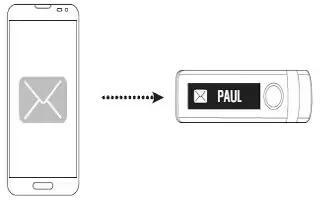-

How To Use Music App – LG Lifeband Touch
Learn how to use music app on your LG Lifeband Touch. You can control the music playback in the smartphone connected with LG Lifeband Touch.
-

How To Use LG Fitness App – LG Lifeband Touch
Learn how to use LG fitness app on your LG Lifeband Touch. You can check your activity, workout record and total record measured by all of LG Fitness products.
-

How To Update App – LG Lifeband Touch
Learn how to update app on your LG Lifeband Touch. An LG Lifeband Touch update will be made available if the firmware is improved or new functions are added.
-
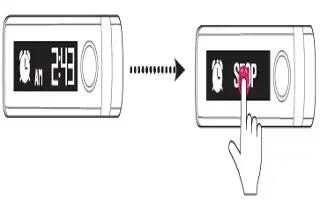
How To Use Alarm App – LG Lifeband Touch
Learn how to use alarm app on your LG Lifeband Touch. You can set the alarm from LG Lifeband Touch on the app.
-
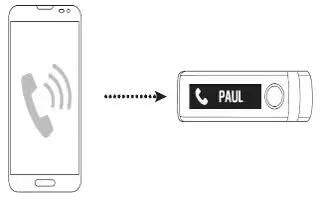
How To Answer Calls – LG Lifeband Touch
Learn how to answer calls on your LG Lifeband Touch. LG Lifeband Touch provides a multitude of notifications.
-

How To Use Workout – LG Lifeband Touch
Learn how to use workout on your LG Lifeband Touch. You can check various workout information in Workout mode.
-
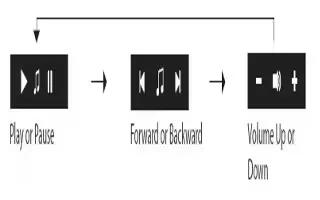
How To Use Music Control Mode – LG Lifeband Touch
Learn how to use music control mode on your LG Lifeband Touch. LG Lifeband Touch should be connected to your smartphone at least once to display Time and date.
-
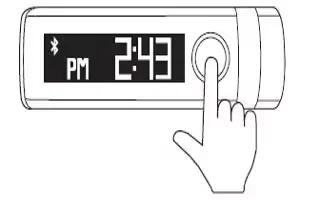
How To Use Activity Mode – LG Lifeband Touch
Learn how to use Activity Mode on your LG Lifeband Touch. LG Lifeband Touch should be connected to your smartphone at least once to display Time and date.
-
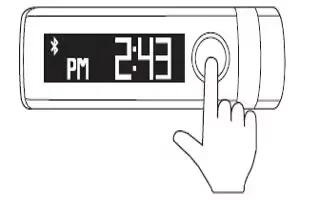
How To Use Time Mode – LG Lifeband Touch
Learn how to use time mode on your LG Lifeband Touch. LG Lifeband Touch should be connected to your smartphone at least once to display Time and date.
-
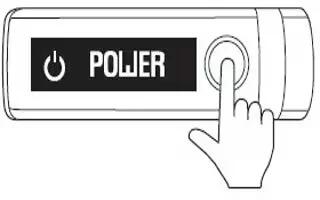
How To Setup – LG Lifeband Touch
Learn how to reset on your LG Lifeband Touch. The clock screen and saved data remains even if the device restarts and synchronizing automatically starts.
-
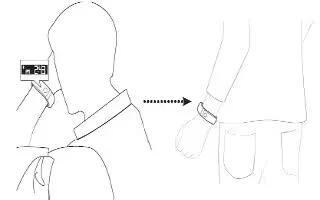
How To Use Gestures – LG Lifeband Touch
Learn how to use Gestures on your LG Lifeband Touch. Make a gesture as if to look at the watch after wearing LG Lifeband Touch.
-

How To Wear – LG Lifeband Touch
Learn how to wear on your LG Lifeband Touch. Do not bend or open excessively. The product may be damaged.
-
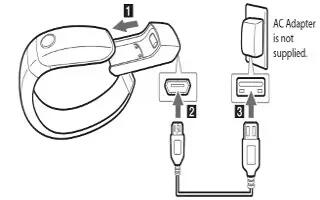
How To Charge Battery – LG Lifeband Touch
Learn how to Charge Battery on your LG Lifeband Touch. You can charge LG Lifeband Touch using the USB gender.
-

How To Use Gear Fit Info – Samsung Gear Fit
Learn how to use Gear Fit Info on your Samusng Gear Fit Info. On the Home screen, tap Settings > Gear Fit info.
-

How To Reset – Samsung Gear Fit
Learn how to Reset on your Samsung Gear Fit. Reset settings to the factory default values and delete all data. Default applications are not deleted.
-

How To Use Privacy Lock – Samsung Gear Fit
Learn how to use Privacy Lock on your Samsung Gear Fit. Scroll left or right on the Home screen.
-

How To Configure Bluetooth Settings – Samsung Gear Fit
Learn how to configure Bluetooth Settings on your Samsung Gear Fit. Configure settings for the Bluetooth feature.