-

How To Use Notifications – Samsung Gear 2
Learn how to use Notifications on your Samsung Gear 2. Stay up-to-date with a variety of events, such as missed calls or new messages.
-

How To Make Calls – Samsung Gear 2
Learn how to Make Calls on your Samsung Gear 2. On the Home screen, tap Dialer, enter a number using the keypad, and then tap to make a call.
-

How To Use Security Settings – Samsung Gear 2
Learn how to use Security Settings on your Samsung Gear 2. Prevent others from using or accessing personal data and information stored to the Gear 2.
-

How To Use App Screen – Samsung Gear 2
Learn how to use App Screen on your Samsung Gear 2. The Apps screen displays icons for all applications.
-

How To Use Home Screen – Samsung Gear 2
Learn how to use Home Screen on your Samsung Gear 2. When you connect your Gear 2 to the mobile device you can view the devices Home screen.
-

How To Use Gestures – Samsung Gear 2
Learn how to use Gestures on your Samsung Gear 2. Use only fingers to use the touch screen.
-

How To Use Settings – Samsung Gear 2
Learn how to use Settings on your Samsung Gear 2. When not in use, lock the Gear 2 to prevent unwanted operation.
-
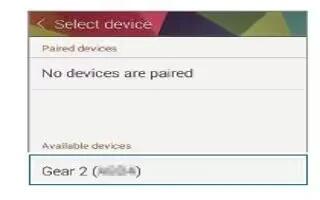
How To Use Bluetooth – Samsung Gear 2
Learn how to use Bluetooth on your Samsung Gear 2. Place the devices close to each other when pairing your Gear 2 with another mobile device.
-
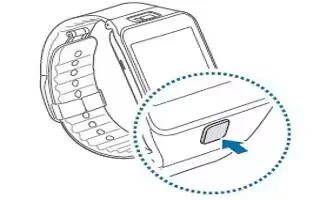
How To Setup – Samsung Gear 2
Learn how to Setup on your Samsung Gear 2. When you turn on the Gear 2 for the first time, follow the displayed instructions.
-

-

How To Charge Battery – Samsung Gear 2
Learn how to Charge Battery on your Samsung Gear 2. A computer can be also used to charge the Gear 2 by connecting them via the USB cable.
-

How To Factory Data Reset – Sony Xperia Z2
Learn how to factory data reset on your Sony Xperia Z2. You can also reset your device to its original factory settings, with or without deleting all of your personal data.
-
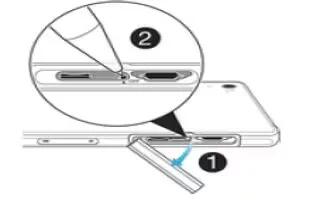
How To Reset – Sony Xperia Z2
Learn how to reset on your Sony Xperia Z2. You can force your device to shut down in situations where it stops responding or won’t restart normally.
-

How To Backup And Restore – Sony Xperia Z2
Learn how to backup and restore on your Sony Xperia Z2. Generally, you should not save photos, videos and other personal content solely.
-

How To Transfer Files Using Media Transfer Mode – Sony Xperia Z2
Learn how to transfer files using media transfer mode on your Sony Xperia Z2. Use a USB cable connection between a Windows computer and your device.
-

How To Use Storage Settings – Sony Xperia Z2
Learn how to use storage settings on your Sony Xperia Z2. Your device has different types of possibilities for photos, apps, and other files.
-
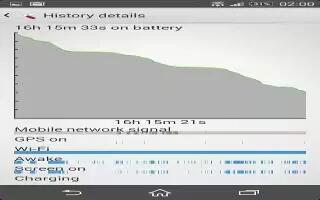
How To Improve Battery Life – Sony Xperia Z2
Learn how to improve battery life on your Sony Xperia Z2. Your device has an embedded battery. You can keep track of your battery consumption.
-

How To Find Device – Sony Xperia Z2
Learn how to find device on your Sony Xperia Z2. If you have a Google account, the my Xperia web service can help you locate and secure your device if you ever lose it.