-

How To Use Notifications – Sony SmartBand
Learn how to use Notifications on your Sony SmartBand. You can receive a notification when you leave your Android device behind by turning on the out-of range.
-

How To Use Smart Alarm – Sony SmartBand
Learn how to use Smart Alarm on your Sony SmartBand. You can set a smart alarm in the SmartBand application. Smart alarms wake you up at the best time.
-

How To Set Alarm Using Xperia Device – Sony SmartBand
Learn how to Set Alarm Using Xperia Device on your Sony SmartBand. Your SmartBand has two different alarm functions. One is the regular alarm function, which only works.
-

How To Reset – Sony SmartBand
Learn how to reset on your Sony SmartBand. Reset your SmartBand if it behaves unexpectedly or if you want to connect it to a new device.
-

How To Use Modes – Sony SmartBand
Learn how to use Modes on your Sony SmartBand. Your SmartBand has two primary modes are day mode and night mode.
-

How To Setup Using Bluetooth – Sony SmartBand
Learn how to Setup Using Bluetooth on your Sony SmartBand. For your SmartBand to work, it must be connected to your Android device and the latest versions.
-
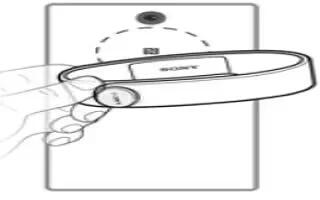
How To Setup Using NFC – Sony SmartBand
Learn how to Setup Using NFC on your Sony SmartBand. For your SmartBand to work, it must be connected to your Android device and the latest versions.
-
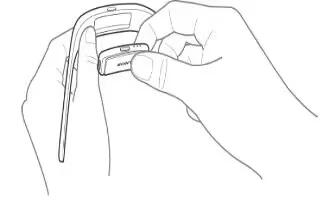
How To Setup – Sony SmartBand
Learn how to Setup on your Sony SmartBand. You can switch on and switch off your smartband.
-

How To Charge SmartBand – Sony SmartBand
Learn how to Charge SmartBand on your Sony SmartBand. Before using your SmartBand for the first time, you need to charge it for approximately 30 minutes
-

How To Insert Micro SIM Card – Sony Xperia Z2
Learn how to insert Micro SIM Card on your Sony Xperia Z2. A protective plastic sheet is attached to the screen.
-

How To Factory Data Reset – Sony Xperia Z2 Tablet
Learn how to Factory Data Reset on your Sony Xperia Z2 Tablet. You can also reset your device to its original factory settings, with or without deleting all.
-

How To Restart – Sony Xperia Z2 Tablet
Learn how to restart your Sony Xperia Z2 Tablet. You can force your device to shut down in situations where it stops responding or won’t restart normally.
-

How To Transfer Files Using Media Transfer Mode – Sony Xperia Z2 Tablet
Learn how to Transfer Files Using Media Transfer Mode on your Sony Xperia Z2 Tablet. Use a USB cable connection between a Windows computer and your device.
-

How To Use Storage Settings – Sony Xperia Z2 Tablet
Learn how to use Storage Settings on your Sony Xperia Z2 Tablet. Your device has different types of possibilities for photos, apps, and other files.
-

How To Improve Battery Life – Sony Xperia Z2 Tablet
Learn how to Improve Battery Life on your Sony Xperia Z2 Tablet. Your device has an embedded battery. You can keep track of your battery consumption.
-

How To Find Tablet – Sony Xperia Z2 Tablet
Learn how to find tablet on your Sony Xperia Z2 Tablet. If you have a Google account, the my Xperia web service can help you locate and secure.
-

How To Update Software – Sony Xperia Z2 Tablet
Learn how to Update Software on your Sony Xperia Z2 Tablet. You should update the software on your device to get the latest functionality, enhancements.
-

How To Use Sony Bridge For Mac – Sony Xperia Z2 Tablet
Learn how to use Sony Bridge For Mac on your Sony Xperia Z2 Tablet. Sony Bridge for Mac is a computer application that gives you access to additional features.