-
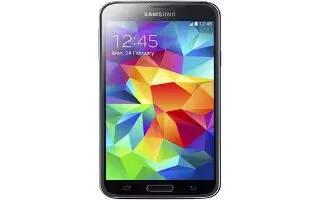
How To Use Video Camera Settings – Samsung Galaxy S5
Learn how to use video camera settings on your Samsung Galaxy S5. This section describes the different settings that you can configure on your video camera.
-

How To Configure YouTube – Samsung Galaxy S5
Learn how to configure YouTube on your Samsung Galaxy S5. YouTube is a video sharing website on which users can upload and share videos.
-

How To Use Video Player – Samsung Galaxy S5
Learn how to use video player on your Samsung Galaxy S5. The Video application plays video files stored on your phone or microSD card.
-
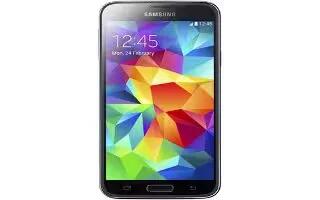
How To Use Wallet – Samsung Galaxy S5
Learn how to use Wallet on your Samsung Galaxy S5. Isis Mobile Wallet uses NFC technology to let you pay for purchases with just a tap of your phone.
-
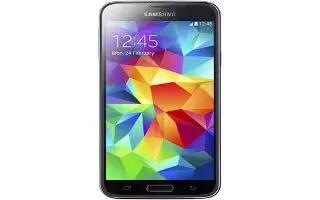
How To Use Voice Search – Samsung Galaxy S5
Learn how to use voice search on your Samsung Galaxy S5. The Google Voice Search application allows you to search the web using only your voice.
-

How To Use Voice Recorder – Samsung Galaxy S5
Learn how to use Voice Recorder on your Samsung Galaxy S5. The Voice Recorder allows you to record an audio file up to one minute long and then immediately share.
-
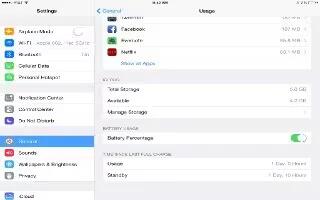
How To Improve Battery Life – iPad Mini 2
Learn how to improve Battery Life on your iPad Mini 2. You might have noticed that your battery falls short based on your usage pattern.
-

How To Use Smart Remote – Samsung Galaxy S5
Learn how to use Smart Remote on your Samsung Galaxy S5. Before initiating use, verify you have an active Internet connection available.
-
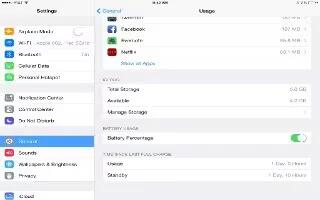
How To Improve Battery Life – iPad Air
Learn how to improve Battery Life on your iPad Air. You might have noticed that your battery life falls short based on your usage pattern.
-

How To Configure Samsung App – Samsung Galaxy S5
Learn how to configure Samsung App on your Samsung Galaxy S5. With Samsung Apps, you can download hundred of applications from a variety of categories.
-

How To Use S Health – Samsung Galaxy S5
Learn how to use S Health on your Samsung Galaxy S5. S Health is a wellness application that allows you to better manage your health.
-
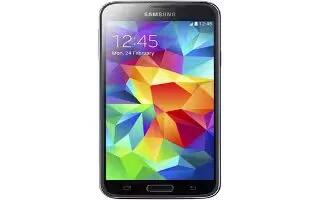
How To Use Polaris Office 5 – Samsung Galaxy S5
Learn how to use Polaris Office 5 on your Samsung Galaxy S5. POLARIS Office Mobile for Android is a Microsoft Office compatible office suite.
-

How To Use Play Store App – Samsung Galaxy S5
Learn how to use Play Store App on your Samsung Galaxy S5. Play Store provides access to downloadable applications and games to install on your phone.
-

How To Use My Files – Samsung Galaxy S5
Learn how to use My Files on your Samsung Galaxy S5. It allows you to manage your sounds, images, videos, bluetooth files, Android files and etc.
-

How To Take Screenshot – iPad Mini 2
Learn how to take a screenshot on your iPad Mini 2. One of the best features of the iOS 7-powered ipad mini 2 is built-in screenshot capability.
-

How To Take Screenshot – iPad Air
Learn how to take a screenshot on your iPad air. One of the best features of the iOS 7-powered ipad air is built-in screenshot capability.
-

How To Use Play Newsstand App – Samsung Galaxy S5
Learn how to use play newsstand app on your Samsung Galaxy S5. With Google Play Newsstand, you can subscribe to your favorite magazines.
-
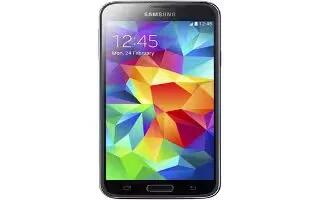
How To Use Play Music App – Samsung Galaxy S5
Learn how to Play Music App on your Samsung Galaxy S5. With Google Play Music, you can play music that you have added to your music file as well as any music.