-

How To Use Display Settings – Samsung Galaxy Note Pro
Learn how to use Display Settings on your Samsung Galaxy Note Pro. Use the Display settings to configure the way your devices screen operates.
-
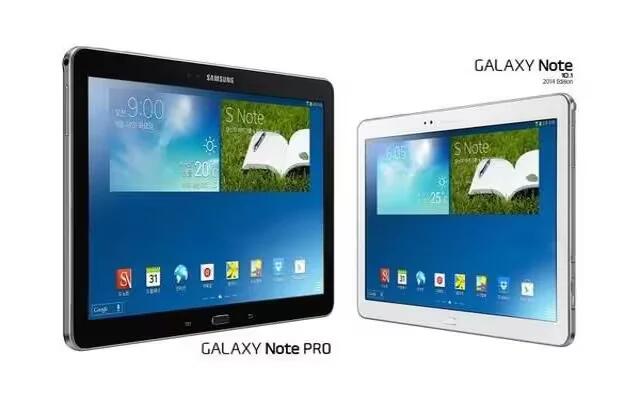
How To Use Sound Settings – Samsung Galaxy Note Pro
Learn how to use Sound Settings on your Samsung Galaxy Note Pro. Set the volume level for all types of sounds.
-

How To Use Blocking Mode – Samsung Galaxy Note Pro
Learn how to use Blocking Mode on your Samsung Galaxy Note Pro. This section of the Settings screen contains settings for your device.
-

How To Use Screen Mirroring – Samsung Galaxy Note Pro
Learn how to use Screen Mirroring on your Samsung Galaxy Note Pro. To share your devices screen with another device, enable Screen Mirroring.
-

How To Use Nearby Devices – Samsung Galaxy Note Pro
Learn how to use Nearby Devices on your Samsung Galaxy Note Pro. This option allows you to share your media files with nearby DLNA.
-

How To Use VPN – Samsung Galaxy Note Pro
Learn how to use VPN on your Samsung Galaxy Note Pro. Set up and manage Virtual Private Networks (VPNs). You must enable screen security.
-
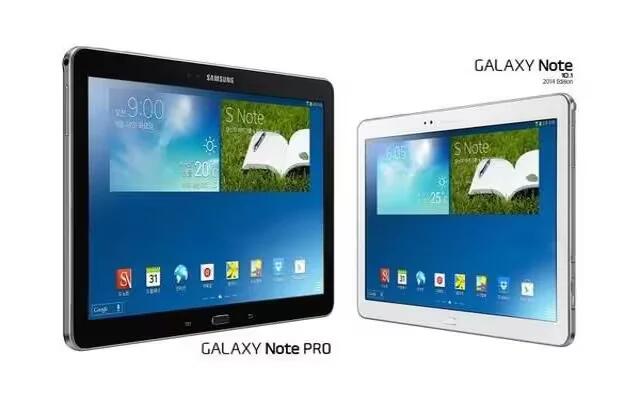
How To Use Mobile Networks – Samsung Galaxy Note Pro
Learn how to use Mobile Networks on your Samsung Galaxy Note Pro. Set options for network selection and data service.
-
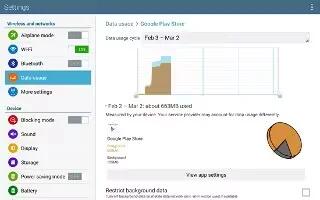
How To Use Data Usage – Samsung Galaxy Note Pro
Learn how to use Data Usage on your Samsung Galaxy Note Pro. View your Wi-Fi data usage. The data usage displays as a visual chart.
-

How To Use WiFi Settings – Samsung Galaxy Note Pro
Learn how to use WiFi Settings on your Samsung Galaxy Note Pro. The advanced Wi-Fi settings allow you to set up and manage wireless access points.
-
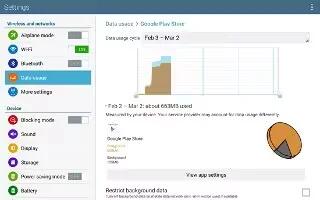
How To Use Airplane Mode – Samsung Galaxy Note Pro
Learn how to use Airplane Mode on your Samsung Galaxy Note Pro. Flight mode allows you to use many of your tablets features.
-
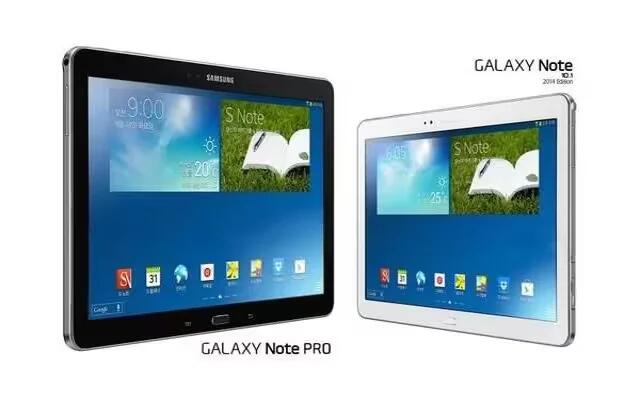
How To Use Screen Lock – Samsung Galaxy Note Pro
Learn how to use Screen Lock on your Samsung Galaxy Note Pro. On the locked screen, you can use various functions with preset wake-up commands.
-
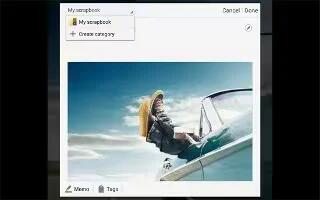
How To Use Scrapbook – Samsung Galaxy Note Pro
Learn how to use Scrapbook on your Samsung Galaxy Note Pro. Use this application to create your own digital scrapbook with content from web pages.
-
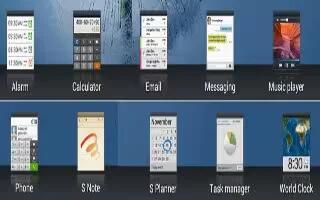
How To Use World Clock – Samsung Galaxy Note Pro
Learn how to use World Clock on your Samsung Galaxy Note Pro. Use this application to check the time of many major cities in the world.
-

How To Use S Voice App – Samsung Galaxy Note Pro
Learn how to use S Voice App on your Samsung Galaxy Note Pro. Use this application to command the device by voice to perform various functions.
-
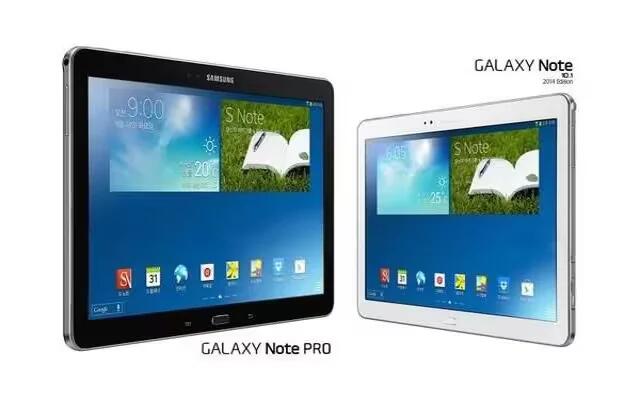
How To Use S Note App – Samsung Galaxy Note Pro
Learn how to use S Note app on your Samsung Galaxy Note Pro. Use this application to create notes with productivity tools that turn handwriting.
-

How To Use Play Store – Samsung Galaxy Note Pro
Learn how to use Play Store on your Samsung Galaxy Note Pro. Google Play Store provides access to downloadable applications and games to install.
-

How To Use Photos – Samsung Galaxy Note Pro
Learn how to use Photos on your Samsung Galaxy Note Pro. Use this application to view and share images or videos via Googles social network services.
-
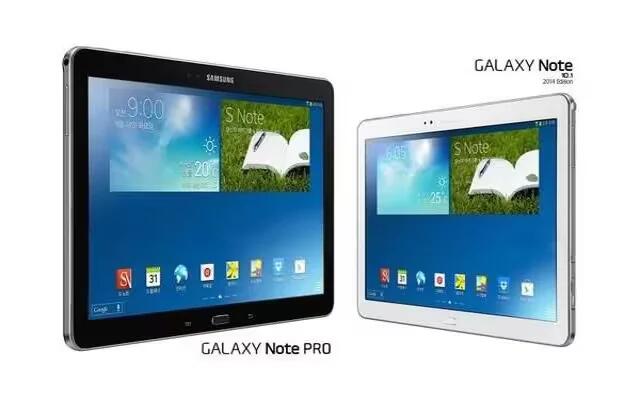
How To Use My Files – Samsung Galaxy Note Pro
Learn how to use My Files on your Samsung Galaxy Note Pro. Use this application to access all kinds of files stored in the device.