-

How To Pair Bluetooth Device – Samsung Galaxy Note Pro
Learn how to pair Bluetooth device on your Samsung Galaxy Note Pro. Search for a Bluetooth device and pair with it, to exchange information.
-
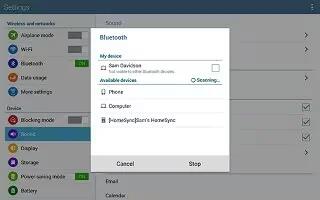
How To Use Bluetooth – Samsung Galaxy Note Pro
Learn how to use Bluetooth on your Samsung Galaxy Note Pro. Bluetooth is a short-range wireless communications technology for exchanging information.
-
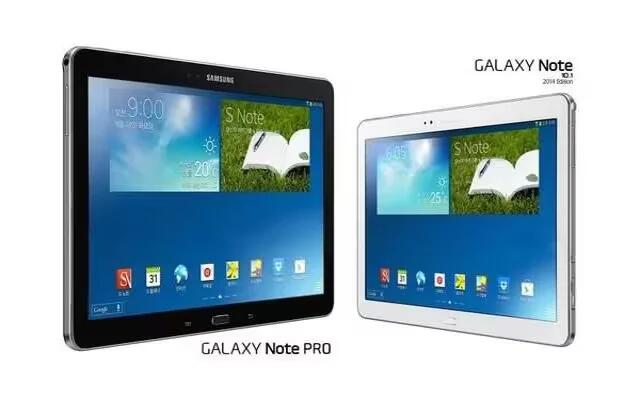
How To Use WiFi Direct – Samsung Galaxy Note Pro
Learn how to use WiFi on your Samsung Galaxy Note Pro. Wi-Fi Direct allows device-to-device connections so you can transfer large amounts of data.
-

How To Use WiFi – Samsung Galaxy Note Pro
Learn how to use WiFi on your Samsung Galaxy Note Pro. Your device includes features to connect to the internet and to other devices.
-

How To Configure YouTube – Samsung Galaxy Note Pro
Learn how to configure YouTube on your Samsung Galaxy Note Pro. Use this application to watch videos from the YouTube website.
-
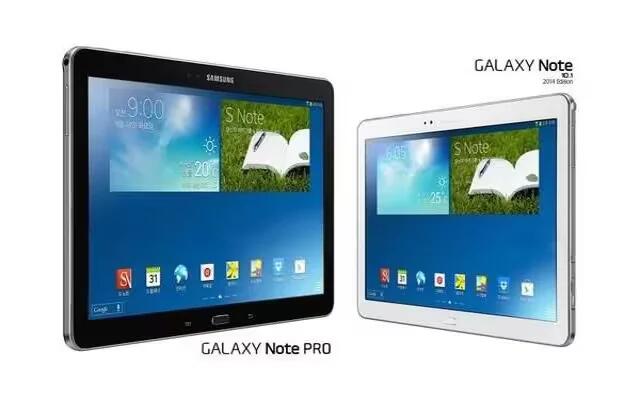
How To Use Video Player – Samsung Galaxy Note Pro
Learn how to use video player on your Samsung Galaxy Note Pro. Use this application to play video, delete video, share videos.
-

How To Edit Images In Gallery – Samsung Galaxy Note Pro
Learn how to edit images in gallery on your Samsung Galaxy Note Pro. From a Home screen, touch Apps icon > Gallery icon.
-

How To Trim Videos In Gallery – Samsung Galaxy Note Pro
Learn how to trim videos in gallery on your Samsung Galaxy Note Pro. Video files show the Play icon on their thumbnails.
-
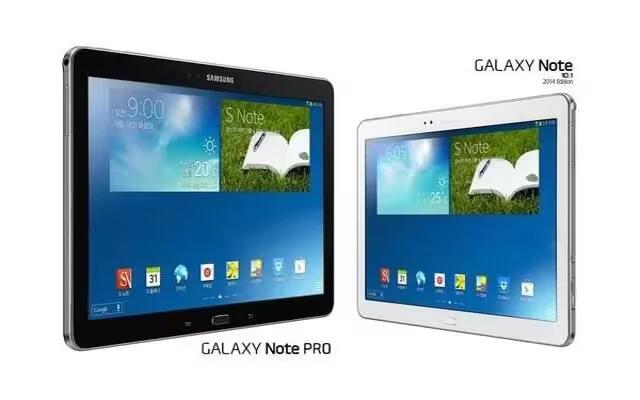
How To View Images In Gallery – Samsung Galaxy Note Pro
Learn how to view images in gallery on Samsung Galaxy Note Pro. Use this application to view images and videos. You can view images, zoom in and out and etc.
-
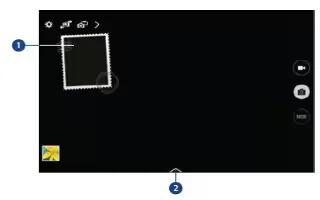
How To Use Dual Camera Modes – Samsung Galaxy Note Pro
Learn how to use dual camera modes on your Samsung Galaxy Note Pro. Use Dual Camera Mode to take a photo or record a video with the rear camera.
-

How To Use Video Camera – Samsung Galaxy Note Pro
Learn how to use Video Camera on your Samsung Galaxy Note Pro. The camera also allows you to record video, video modes and zoom.
-

How To Use Camera Modes – Samsung Galaxy Note Pro
Learn how to use Camera Modes on your Samsung Galaxy Note Pro. Several photo effects are available. Some modes are not available when taking self-portraits.
-
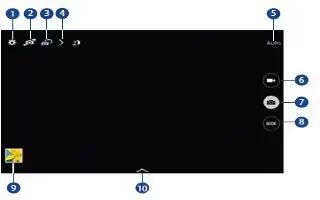
How To Use Camera – Samsung Galaxy Note Pro
Learn how to use camera on your Samsung Galaxy Note Pro. This section explains features related to the use of the camera and camcorder.
-

How To Use WatchON – Samsung Galaxy Note Pro
Learn how to use WatchON on your Samsung Galaxy Note Pro. Enjoy all of your favorite movies and TV shows with WatchON.
-

How To Configure Flipboard – Samsung Galaxy Note Pro
Learn how to configure flipboard on your Samsung Galaxy Note Pro. Use this application to access your personalized magazines.
-

How To Use Playlists In Music App – Samsung Galaxy Note Pro
Learn how to use playlists in music app on your Samsung Galaxy Note Pro. Playlists are used to assign songs to a list of preferred media.
-
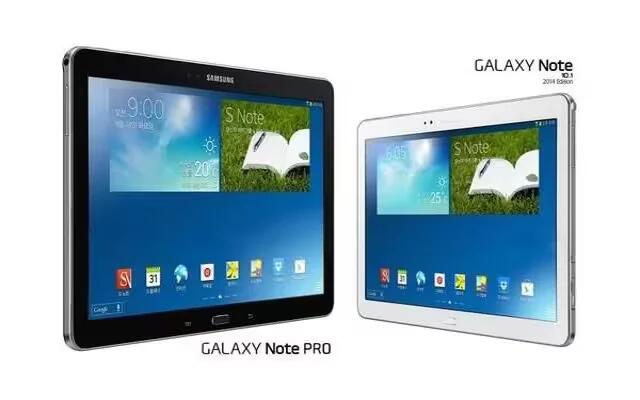
How To Use Music Player App – Samsung Galaxy Note Pro
Learn how to use Music Player App on your Samsung Galaxy Note Pro. Use the Music application to listen to music.
-

How To Use Email Settings – Samsung Galaxy Note Pro
Learn how to use Email Settings on your Samsung Galaxy Note Pro. Use the Email Settings to configure your Email preferences.