-

How To Switch Between Email Accounts – Samsung Galaxy Note Pro
Learn how to switch between email accounts on Samsung Galaxy Note Pro. Email enables to review and create email using various email services.
-

How To Use Corporate Email Account – Samsung Galaxy Note Pro
Learn how to use corporate Email account on your Samsung Galaxy Note Pro. Use the following procedure to configure your tablet to synchronize.
-

How To Create Email Account – Samsung Galaxy Note Pro
Learn how to create Email account on your Samsung Galaxy Note Pro. Use Email to view and manage all your email accounts in one application.
-
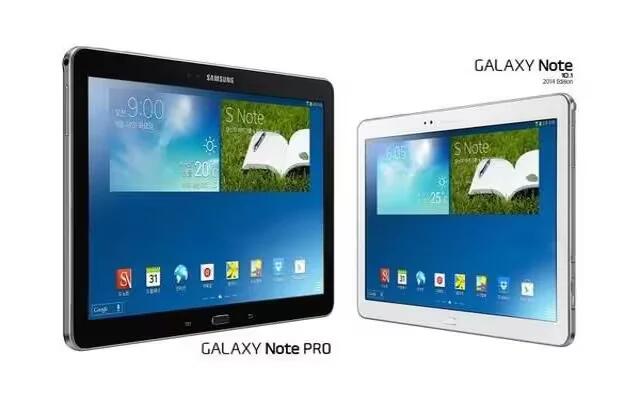
How To Use Gmail – Samsung Galaxy Note Pro
Learn how to use Gmail on your Samsung Galaxy Note Pro. Send and receive email with Gmail, Googles web-based email service.
-

How To Use Favorite Contacts – Samsung Galaxy Note Pro
Learn how to use favorite contacts on your Samsung Galaxy Note Pro. Mark contact records with a gold star to identify them as favorites.
-

How To Use Groups – Samsung Galaxy Note Pro
Learn how to use Groups on your Samsung Galaxy Note Pro. Assign contacts to Groups to make searching for contacts faster or to quickly send messages.
-

How To Share Contact Information – Samsung Galaxy Note Pro
Learn how to share contact information on Samsung Galaxy Note Pro. You can send a contacts information using Bluetooth to other Bluetooth devices.
-
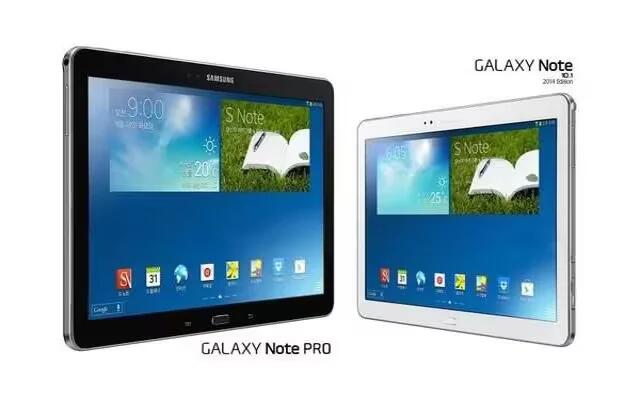
How To Link Contacts – Samsung Galaxy Note Pro
Learn how to link contacts on your Samsung Galaxy Note Pro. Your device can synchronize with multiple accounts, including Google, Corporate Exchange.
-

How To Use Contacts Display Options – Samsung Galaxy Note Pro
Learn how to use Contacts Display Options on your Samsung Galaxy Note Pro. Store contact information for your friends, family, and colleagues etc.
-

How To Use Contacts – Samsung Galaxy Note Pro
Learn how to use contacts on your Samsung Galaxy Note Pro. Store contact information for your friends, family, and colleagues to quickly access info.
-
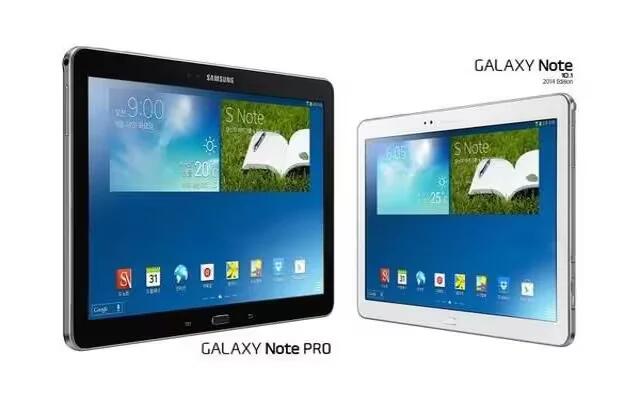
How To Create Samsung Account – Samsung Galaxy Note Pro
Learn how to create Samsung Account on your Samsung Galaxy Note Pro. Create a Samsung Account for access to Samsung apps and services.
-

How To Create Google Account – Samsung Galaxy Note Pro
Learn how to create Google account on your Samsung Galaxy Note Pro. In order to utilize device to the fullest extent, you will need to create a Google Account.
-

How To Use Accounts – Samsung Galaxy Note Pro
Learn how to use accounts on your Samsung Galaxy Note Pro. With synchronization, information on your device is updated with any information.
-

How To Enter Text Using Handwriting – Samsung Galaxy Note Pro
Learn how to enter text using handwriting on your Samsung Galaxy Note Pro.You can enter text simply by using finger to handwrite letters on screen.
-

How To Enter Text – Samsung Galaxy Note Pro
Learn how to Enter Text on your Samsung Galaxy Note Pro. This section describes how to select the desired text input method when entering.
-

How To Take Screenshot – Samsung Galaxy Note Pro
Learn how to take Screenshot on your Samsung Galaxy Note Pro. You can capture the screen without using any third party apps.
-
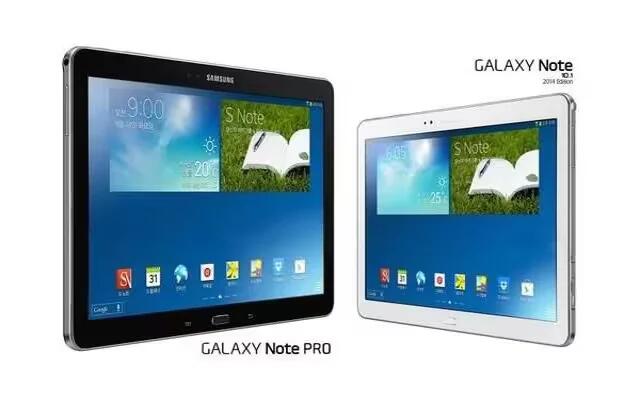
How To Use App Information – Samsung Galaxy Note Pro
Learn how to use App Information on Samsung Galaxy Note Pro. To view information about an App, such as the amount of storage it uses, force the App.
-

How To Use Apps Screen – Samsung Galaxy Note Pro
Learn how to use Apps Screen on your Samsung Galaxy Note Pro. The Apps screen displays all apps installed on tablet.