-

How To Use Wallpapers – Samsung Galaxy Note Pro
Learn how to use wallpapers on your Samsung Galaxy Note Pro. You can choose a picture to display on the Home Screen, Lock screen.
-
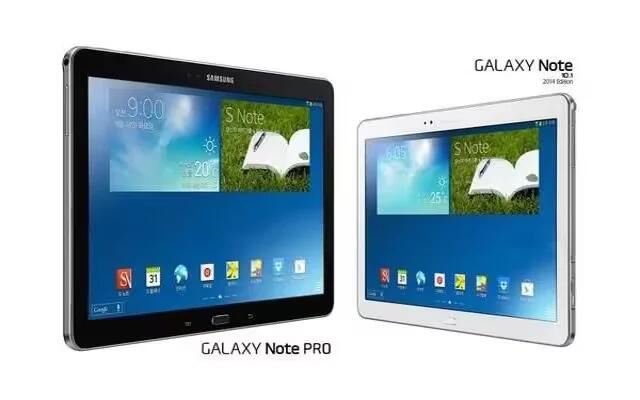
How To Create Folders – Samsung Galaxy Note Pro
Learn how to create folders on Samsung Galaxy Note Pro. Place folders on the Home screen to organize items and All shortcuts contained in the folder.
-

How To Use Shortcuts – Samsung Galaxy Note Pro
Learn how to use shortcuts on your Samsung Galaxy Note Pro. You can add, reposition, or remove shortcuts and widgets from the Home screen.
-

How To Customize Notification Panel – Samsung Galaxy Note Pro
Learn how to customize notification panel on your Samsung Galaxy Note Pro. Notification icons appear on the Status Bar at the top of the screen.
-

How To Customize Home Screen – Samsung Galaxy Note Pro
Learn how to Customize Home Screen on your Samsung Galaxy Note Pro. Your device comes with two default magazine style Home screens contain Widgets.
-
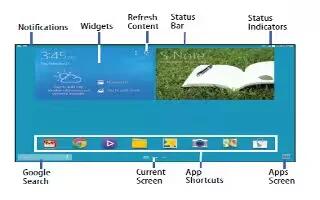
How To Use Home Screen – Samsung Galaxy Note Pro
Learn how to use home screen on your Samsung Galaxy Note Pro. The Home screen is the starting point for using your device.
-
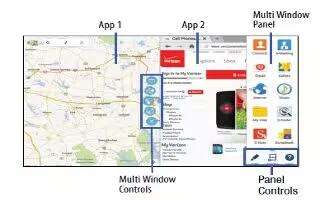
How To Customize Multi Window – Samsung Galaxy Note Pro
Learn how to customize Multi Window on your Samsung Galaxy Note Pro. Multi task by using up to four applications at the same time.
-
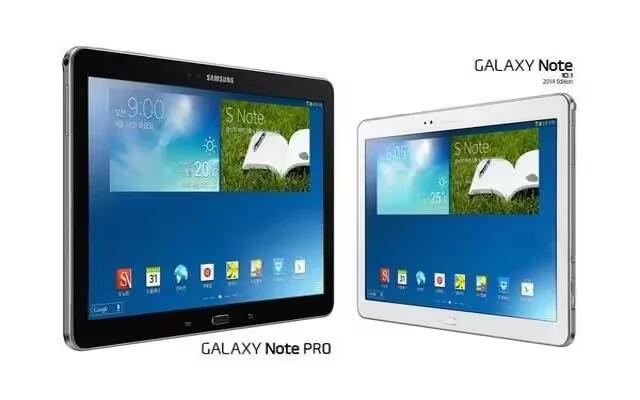
How To Use S Pen – Samsung Galaxy Note Pro
Learn how to use S Pen on your Samsung Galaxy Note Pro. The S Pen is a stylus that assists you in performing different functions.
-

How To Use Motions – Samsung Galaxy Note pro
Learn how to use motions on your Samsung Galaxy Note Pro. Many applications allow display in either portrait or landscape orientation.
-

How To Use Gestures – Samsung Galaxy Note Pro
Learn how to use gestures on your Samsung Galaxy Note Pro. Leaving the touch screen idle for extended periods may result in afterimages or ghosting.
-
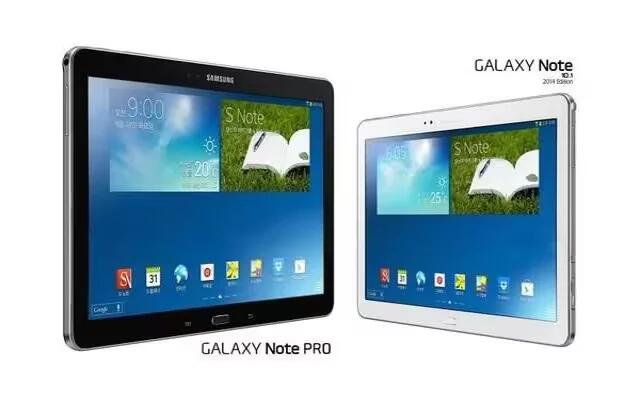
How To Navigate – Samsung Galaxy Note Pro
Learn how to navigate your Samsung Galaxy Note Pro. Use command keys and the touch screen to navigate. You can use command buttons for navigating.
-
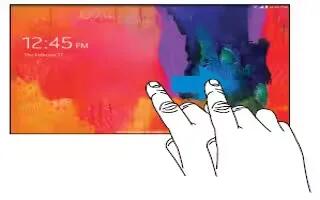
How To Lock And Unlock – Samsung Galaxy Note Pro
Learn how to lock and unlock on your Samsung Galaxy Note Pro. By default, the device locks automatically when the screen times out you can lock manually.
-

How To Install Memory Card – Samsung Galaxy Note Pro
Learn how to Install Memory Card on your Samsung Galaxy Note Pro. Your device supports removable microSD or microSDHC memory cards with maximum 64 GB.
-

How To Setup – Samsung Galaxy Note Pro
Learn how to Setup your Samsung Galaxy Note Pro. The Power/Lock Key is located on the top left side of the tablet.
-

How To Charge Battery – Samsung Galaxy Note Pro
Learn how to Charge Battery on your Samsung Galaxy Note Pro. Your device is powered by a rechargeable, standard Li-Ion battery.
-

How To Insert SIM Card – Samsung Galaxy Note Pro
Learn how to insert SIM card on your Samsung Galaxy Note Pro. Your device uses a 4G LTE SIM. It is a small, rectangular plastic card that stores device number.
-

How To View About Phone – LG G FLex
Learn how to view about phone on your LG G Flex. View legal information, check phone status and software versions, and perform a software update.
-

How To Use Accessory Settings – LG G Flex
Learn how to use accessory settings on your LG G Flex. Activate to make features, such as music, weather, and clock, available in small view.